Loading
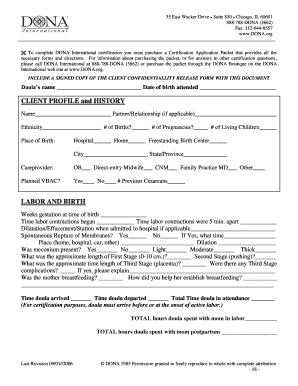
Get To Complete Dona International Certification You Must Purchase A Certification Application Packet
How it works
-
Open form follow the instructions
-
Easily sign the form with your finger
-
Send filled & signed form or save
How to fill out the To Complete DONA International Certification You Must Purchase A Certification Application Packet online
This guide provides step-by-step instructions on how to effectively fill out the Certification Application Packet required for DONA International Certification. Whether you are a first-time user or familiar with document management, this comprehensive guide will ensure a smooth application process.
Follow the steps to successfully complete your application packet.
- Press the ‘Get Form’ button to obtain the Certification Application Packet. This form contains all necessary sections and guidelines for your certification process.
- Begin by filling in your personal details in the 'Doula’s name' and 'Date of birth attended' fields. Ensure accuracy as this information is crucial for your certification.
- Complete the 'Client Profile and History' section. Here, provide the client's name, partner/relationship status if applicable, ethnicity, number of births, pregnancies, and living children. Include the place of birth by selecting from the provided options.
- In the 'Careprovider' section, indicate the type of care provider involved in the birth, selecting from options such as OB, direct-entry midwife, CNM, etc.
- Address the 'Labor and Birth' part of the form. Fill in gestation weeks, times related to labor contractions, and any relevant complications that occurred before or during labor.
- For the 'Labor Progression Chart,' document the dates and times alongside dilation, effacement, and station according to the birth experience.
- Answer the 'Medical Interventions/Procedures' section by indicating whether various procedures were used during labor and delivery.
- Provide the baby information, including time of birth, date of birth, sex, weight, length, and Apgar scores. Indicate if immediate transfer to NICU was necessary.
- Finally, include a signed copy of the Client Confidentiality Release Form as instructed. Review all entries for accuracy.
- Once completed, you can save changes, download the form for your records, print it if necessary, or share it as needed.
Take the next step in your certification process by completing your application packet online today.
The five years of experience in the capacity as a doula must have occurred within the last seven years from the date the application is submitted.
Industry-leading security and compliance
US Legal Forms protects your data by complying with industry-specific security standards.
-
In businnes since 199725+ years providing professional legal documents.
-
Accredited businessGuarantees that a business meets BBB accreditation standards in the US and Canada.
-
Secured by BraintreeValidated Level 1 PCI DSS compliant payment gateway that accepts most major credit and debit card brands from across the globe.


