Loading
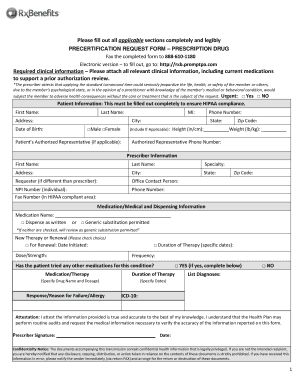
Get Rxb Promptpa Com
How it works
-
Open form follow the instructions
-
Easily sign the form with your finger
-
Send filled & signed form or save
How to fill out the Rxb Promptpa Com online
Filling out the Rxb Promptpa Com is an important step in requesting a precertification for prescription drugs. This guide will walk you through each section of the form, ensuring that you provide all necessary information accurately.
Follow the steps to complete the form correctly.
- Click the ‘Get Form’ button to access the form and open it for editing.
- Begin by filling out the patient information section completely. This includes the first name, last name, middle initial, address, phone number, date of birth, and sex. Ensure that all details are clear to comply with HIPAA regulations.
- If applicable, enter the name and contact information of the patient’s authorized representative.
- Proceed to the prescriber information section. Fill in the prescriber's first name, last name, specialty, and contact details, including NPI number and fax number.
- In the medication and medical dispensing information section, specify the medication name and check whether you want 'Dispense as written' or 'Generic substitution permitted'.
- Indicate if this request is for a new therapy or a renewal. If it’s a renewal, provide the date it was initiated and fill in dose/strength and frequency.
- State whether the patient has tried any other medications for their condition and provide details if applicable.
- List any diagnoses related to the request, along with ICD-10 codes where necessary.
- Complete the attestation section by signing and dating the form, confirming the accuracy of the information provided.
- Finally, review the completed form for accuracy. After verification, save your changes, print the form, or share it as needed.
Complete the Rxb Promptpa Com form online to facilitate your precertification request.
What is a Prior Authorization? A prior authorization (PA), sometimes referred to as a “pre-authorization,” is a requirement from your health insurance company that your doctor obtain approval from your plan before it will cover the costs of a specific medicine, medical device or procedure.
Industry-leading security and compliance
US Legal Forms protects your data by complying with industry-specific security standards.
-
In businnes since 199725+ years providing professional legal documents.
-
Accredited businessGuarantees that a business meets BBB accreditation standards in the US and Canada.
-
Secured by BraintreeValidated Level 1 PCI DSS compliant payment gateway that accepts most major credit and debit card brands from across the globe.


