Loading
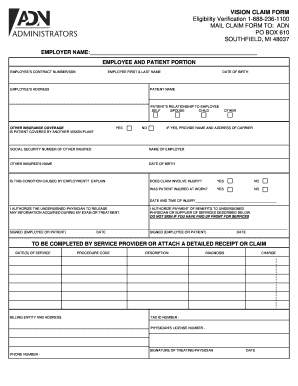
Get Adn Vision
How it works
-
Open form follow the instructions
-
Easily sign the form with your finger
-
Send filled & signed form or save
How to fill out the Adn Vision online
Filling out the Adn Vision form online can seem daunting, but with clear guidance, you can navigate the process with ease. This comprehensive guide will walk you through each component of the form, ensuring you provide the necessary information accurately and efficiently.
Follow the steps to complete your Adn Vision form online.
- Press the ‘Get Form’ button to access the form and open it in your preferred editor.
- Begin with the employer name section. Clearly write the name of the employer associated with the employee's vision claim.
- In the employee and patient portion, enter the employee's contract number or Social Security Number accurately.
- Provide the employee's first and last name, followed by their complete address to ensure proper identification.
- Fill in the employee's date of birth in the designated field.
- Next, input the patient’s name. The patient is typically the person receiving vision benefits.
- Indicate the patient’s relationship to the employee by selecting from the options provided: self, spouse, or child.
- If the patient has other insurance coverage, specify whether the patient is covered by another vision plan. Choose ‘yes’ or ‘no’ accordingly.
- If you selected ‘yes’ in the previous step, complete the additional fields, providing the name and address of the other insurance carrier.
- Fill in the Social Security number of the other insured, the name of their employer, and their date of birth.
- Indicate whether the condition is caused by employment, and provide an explanation if applicable.
- State if the claim involves an injury by selecting ‘yes’ or ‘no’. If yes, provide details about whether the patient was injured at work.
- Document the date and time of the injury, if applicable.
- In the authorization section, sign and date where indicated to allow the physician to release information regarding your exam or treatment.
- To finalize, have the service provider complete their section, detailing the dates of service, billing entity, procedure codes, diagnosis, charges, and tax ID number.
- Ensure the treating physician signs the form and include their phone number and date.
- Once you have completed all sections, you can save changes, download the completed form, print it, or share it for further processing.
Complete your Adn Vision form online to ensure you're maximizing your vision benefits.
Industry-leading security and compliance
US Legal Forms protects your data by complying with industry-specific security standards.
-
In businnes since 199725+ years providing professional legal documents.
-
Accredited businessGuarantees that a business meets BBB accreditation standards in the US and Canada.
-
Secured by BraintreeValidated Level 1 PCI DSS compliant payment gateway that accepts most major credit and debit card brands from across the globe.


