Loading
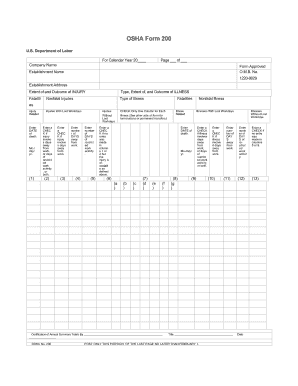
Get Osha Form 200
How it works
-
Open form follow the instructions
-
Easily sign the form with your finger
-
Send filled & signed form or save
How to fill out the OSHA Form 200 online
Completing the OSHA Form 200 is essential for logging workplace injuries and illnesses. This guide provides a clear step-by-step approach to help you accurately fill out the form online.
Follow the steps to successfully complete the OSHA Form 200.
- Press the ‘Get Form’ button to access the OSHA Form 200 and open it in your preferred format.
- Begin by entering the company name in the designated field at the top of the form. This will identify the establishment responsible for reporting injuries and illnesses.
- In the 'Establishment Name' section, provide the name of the specific workplace location where the injuries or illnesses occurred.
- Next, enter the 'Establishment Address,' ensuring clarity in the details to help identify the exact location.
- Proceed to fill out the sections related to injuries and illnesses. Enter the relevant dates and mark checkboxes to indicate whether the injuries were fatal or required lost workdays.
- For each injury or illness reported, complete the fields regarding the nature and description of the incident, including the type and extent of injury or illness.
- Ensure that the totals of injuries and illnesses are recorded accurately and that the necessary certification is completed at the end of the form.
- Once you have filled out all required fields and checked for accuracy, save your changes. You may download, print, or share the completed form as needed.
Start completing your OSHA Form 200 online today to ensure compliance and support workplace safety.
The OSHA Form 300 is a form for employers to record all reportable injuries and illnesses that occur in the workplace, where and when they occur, the nature of the case, the name and job title of the employee injured or made sick, and the number of days away from work or on restricted or light duty, if any.
Industry-leading security and compliance
US Legal Forms protects your data by complying with industry-specific security standards.
-
In businnes since 199725+ years providing professional legal documents.
-
Accredited businessGuarantees that a business meets BBB accreditation standards in the US and Canada.
-
Secured by BraintreeValidated Level 1 PCI DSS compliant payment gateway that accepts most major credit and debit card brands from across the globe.


