Loading
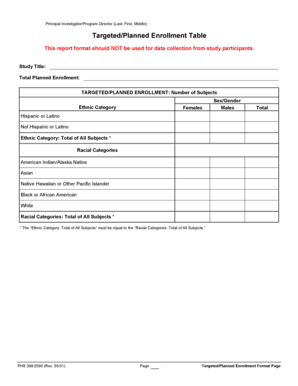
Get Nih Planned Enrollment Table 2020
How it works
-
Open form follow the instructions
-
Easily sign the form with your finger
-
Send filled & signed form or save
How to fill out the Nih Planned Enrollment Table 2020 online
The Nih Planned Enrollment Table 2020 is an essential document for researchers managing study participant demographics. This guide will assist you in accurately completing the form to help ensure compliance with enrollment reporting requirements.
Follow the steps to fill out the Nih Planned Enrollment Table 2020 online effectively.
- Press the ‘Get Form’ button to acquire the Nih Planned Enrollment Table 2020 and open it in the designated editing environment.
- Begin by entering the Principal Investigator/Program Director's name in the format of last name, first name, and middle initial in the specified field.
- Input the study title in the designated section, clearly stating the full title of your research project.
- Specify the total planned enrollment by indicating how many participants you plan to enroll for the study.
- For the targeted/planned enrollment section, fill in the number of subjects according to the ethnic categories. Breakdown into females and males for each category, ensuring accuracy for the Hispanic or Latino and Not Hispanic or Latino sections.
- In the racial categories section, list the total number of subjects in each racial group. Make sure that the 'Ethnic Category: Total of All Subjects' is equal to the 'Racial Categories: Total of All Subjects.'
- After completing the form, review all entries for accuracy and ensure that all necessary fields are filled out correctly.
- Finally, save your changes, print the completed form, or download the document as needed for submission or record-keeping.
Start filling out the Nih Planned Enrollment Table 2020 online today to ensure your study complies with reporting requirements.
There are two ways to edit the existing Inclusion Enrollment Report (IER) data for Cumulative (Actual) counts: You can update the cells online in the existing report in the web form. You can upload participant-level data using the Upload Participant Level Data Attachment button.
Industry-leading security and compliance
US Legal Forms protects your data by complying with industry-specific security standards.
-
In businnes since 199725+ years providing professional legal documents.
-
Accredited businessGuarantees that a business meets BBB accreditation standards in the US and Canada.
-
Secured by BraintreeValidated Level 1 PCI DSS compliant payment gateway that accepts most major credit and debit card brands from across the globe.


