Loading
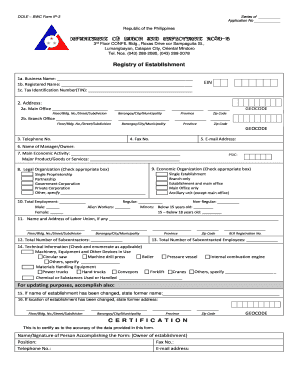
Get Dole Pdf Form
How it works
-
Open form follow the instructions
-
Easily sign the form with your finger
-
Send filled & signed form or save
How to fill out the Dole Pdf Form online
Filling out the Dole Pdf Form is a vital step for documenting your establishment’s details effectively. This guide provides clear, step-by-step instructions to assist you in completing the form with ease and accuracy.
Follow the steps to successfully complete the Dole Pdf Form online.
- Click ‘Get Form’ button to access the form and open it in your selected PDF editor.
- Begin filling out the form by entering your business name in section 1a as it is officially registered.
- In section 1b, write the registered name if it differs from the business name.
- Enter your Tax Identification Number (TIN) in section 1c.
- For section 2, provide the main office address in 2a, including floor/building number, street, barangay, city, municipality, and zip code.
- If applicable, complete section 2b with the branch office address, ensuring all details are accurate.
- Fill in your telephone number, fax number, and email address in sections 3, 4, and 5 respectively.
- Name the manager or owner in section 6.
- In section 7, specify the main economic activity and the major product, goods, or services provided.
- In section 8 and 9, check the appropriate boxes regarding your legal and economic organization status.
- Provide the total employment numbers requested in section 10, categorizing by male, female, regular, non-regular, alien workers, and minors.
- Complete section 11 by entering the name and address of any labor union associated with your establishment.
- Indicate the total number of subcontractors and subcontracted employees in sections 12 and 13.
- For section 14, check and enumerate any machinery, equipment, or materials handling equipment you use.
- If any updates are necessary regarding the name or location of your establishment, complete sections 15 and 16.
- In the certification section, provide your name, signature, position, and contact information to verify that all information is accurate.
- Finally, ensure to save your changes, then download, print, or share the completed form as needed.
Complete your Dole Pdf Form online today and ensure your establishment is fully documented.
DEPARTMENT OF LABOR AND EMPLOYMENT 2. This form should be submitted to the DOLE Field Office 30 calendar days prior to affectivity of displacement/adoption of flexible work arrangements. 3. Page 1 should contain general information about the establishment and the number of workers affected.
Industry-leading security and compliance
US Legal Forms protects your data by complying with industry-specific security standards.
-
In businnes since 199725+ years providing professional legal documents.
-
Accredited businessGuarantees that a business meets BBB accreditation standards in the US and Canada.
-
Secured by BraintreeValidated Level 1 PCI DSS compliant payment gateway that accepts most major credit and debit card brands from across the globe.


