Loading
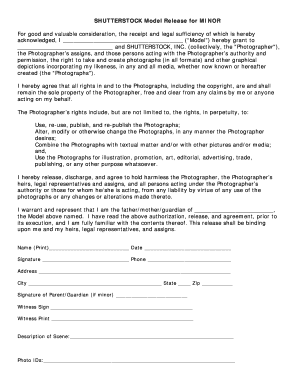
Get Shutterstock Model Release Example
How it works
-
Open form follow the instructions
-
Easily sign the form with your finger
-
Send filled & signed form or save
How to fill out the Shutterstock Model Release Example online
Filling out the Shutterstock Model Release Example online is a crucial step for ensuring you have the necessary permissions when using a minor's likeness in photographs. This guide provides a clear and supportive walkthrough of the sections and fields within the form to help you complete it accurately and efficiently.
Follow the steps to successfully complete the Shutterstock Model Release Example
- Press the ‘Get Form’ button to obtain the form and access it in the editor.
- Begin by entering the name of the Model in the designated field. This is the child or minor for whom the release is being obtained.
- Complete the section for the Photographer's name, which includes both the individual's name and SHUTTERSTOCK, INC.
- Read through the rights granted to the Photographer regarding the use of the photographs. Ensure you fully understand these rights before proceeding.
- Complete your declaration of relationship by indicating whether you are the father, mother, or guardian of the Model. Fill in the Model’s name in the appropriate field.
- Enter your full name in the 'Name (Print)' field, along with the date of signing. This is crucial for records.
- Sign your name in the Signature field to validate the release. This step confirms your agreement to the terms presented.
- Provide your phone number and address in the specified fields. This information helps in identifying the parties involved.
- If applicable, have the Parent or Guardian of the minor sign in the provided space. This ensures full consent.
- Include the name of the witness in the appropriate fields and have them sign, confirming their presence during the signing.
- Fill out the Description of Scene to specify the context in which the photographs will be used.
- List any Photo IDs that correspond to the photographs. This helps in organizing and identifying each image associated with the release.
- Once all fields are completed and reviewed for accuracy, save any changes, and choose to download, print, or share the filled-out form as needed.
Complete your documents online today for a seamless experience.
If we have a release on file, you'll see this message: "Signed model release on file with Shutterstock, Inc." Here's an example of an image with a model release. Property releases are required for trademarked buildings and the interiors of private homes, business, and other non-public spaces.
Industry-leading security and compliance
US Legal Forms protects your data by complying with industry-specific security standards.
-
In businnes since 199725+ years providing professional legal documents.
-
Accredited businessGuarantees that a business meets BBB accreditation standards in the US and Canada.
-
Secured by BraintreeValidated Level 1 PCI DSS compliant payment gateway that accepts most major credit and debit card brands from across the globe.


