Loading
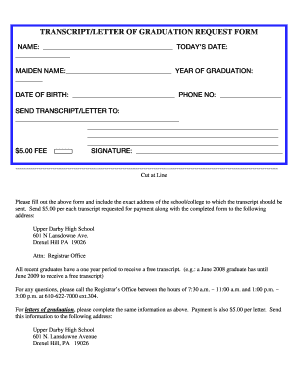
Get Upper Darby High School Transcript Request
How it works
-
Open form follow the instructions
-
Easily sign the form with your finger
-
Send filled & signed form or save
How to fill out the Upper Darby High School Transcript Request online
This guide aims to assist users in completing the Upper Darby High School Transcript Request form online. Follow these instructions for a seamless submission process to obtain your transcript or letter of graduation.
Follow the steps to successfully complete your transcript request.
- Press the ‘Get Form’ button to access the Transcript Request form and open it in your preferred editing tool.
- Begin by filling in your full name in the designated field. Include any maiden names if applicable. This information is crucial for accurate identification.
- Enter today's date in the specified section. This helps maintain a record of when the request was made.
- Specify your year of graduation. This ensures that the registrar can locate your records promptly.
- Provide your date of birth. This additional information aids in verifying your identity and processing the request.
- Input your phone number for any necessary follow-up communications regarding your request.
- In the 'send transcript/letter to' section, fill in the complete address where you would like the transcript or letter to be sent. Include all relevant details clearly.
- As the request incurs a fee of $5.00, ensure you have included payment information or method as instructed in the guidelines.
- Sign the form in the designated area to certify your request. This may be either a digital signature or a handwritten one, depending on the submission method.
- Review the completed form for accuracy. Once satisfied, you can save changes, download the completed form, print it, or share it as required.
Complete your document requests online today for an efficient processing experience.
Contact the registration and records office at the North Carolina college or university where you earned your diploma in writing, via Internet or telephone. Fill out the transcript/diploma request. Submit the request form with the appropriate fee that is listed on the form to the GED administrator.
Industry-leading security and compliance
US Legal Forms protects your data by complying with industry-specific security standards.
-
In businnes since 199725+ years providing professional legal documents.
-
Accredited businessGuarantees that a business meets BBB accreditation standards in the US and Canada.
-
Secured by BraintreeValidated Level 1 PCI DSS compliant payment gateway that accepts most major credit and debit card brands from across the globe.


