Loading
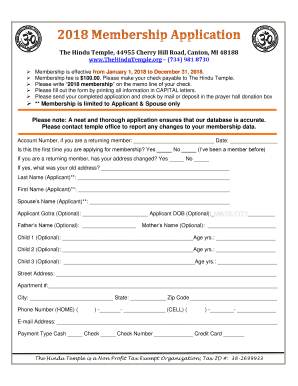
Get Hinduse Membership Form
How it works
-
Open form follow the instructions
-
Easily sign the form with your finger
-
Send filled & signed form or save
How to fill out the Hinduse Membership Form online
This guide aims to provide clear and comprehensive instructions on how to complete the Hinduse Membership Form online. Following these steps will ensure that your application is filled out accurately and submitted successfully.
Follow the steps to complete the membership application effectively.
- Click ‘Get Form’ button to obtain the form and open it in the editor.
- Begin by indicating if this is your first time applying for membership by selecting 'Yes' or 'No'. If you are a returning member, you will need to provide your account number.
- Fill in your last name and first name in the designated fields for the applicant. Ensure that all information is entered in capital letters for clarity.
- If applicable, provide your spouse's name, and if desired, include the optional fields for gotra, date of birth, father’s name, and mother’s name.
- If you have children, you can include their names and ages in the optional fields provided.
- Complete the address section with your street address, apartment number (if applicable), city, state, and zip code accurately.
- Enter your phone number, including both home and cell numbers, in the specified formats.
- Provide your email address in the relevant section, ensuring it is valid for communication.
- Select your payment type from the options provided: cash, check, or credit card. If you are paying by check, also include the check number.
- After reviewing all the information for accuracy, you can print the completed form for your records.
- Finally, you will need to submit your application by mailing the completed form along with your payment to the designated address or by depositing it in the prayer hall donation box.
Start completing your Hinduse Membership Form online today to ensure your membership is processed smoothly.
To make a form, you should do the following: Gather personal information like date of birth, phone number and mailing address. Describe the application process and any membership requirements. Provide information about membership levels. Tell them all about membership benefits. Explain membership fees and payment options.
Industry-leading security and compliance
US Legal Forms protects your data by complying with industry-specific security standards.
-
In businnes since 199725+ years providing professional legal documents.
-
Accredited businessGuarantees that a business meets BBB accreditation standards in the US and Canada.
-
Secured by BraintreeValidated Level 1 PCI DSS compliant payment gateway that accepts most major credit and debit card brands from across the globe.


