Loading
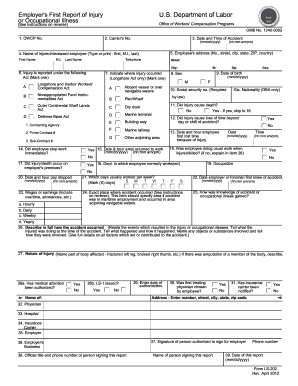
Get Dol Ls-202 2012
How it works
-
Open form follow the instructions
-
Easily sign the form with your finger
-
Send filled & signed form or save
How to fill out the DoL LS-202 online
This guide provides clear instructions on how to successfully fill out the Department of Labor LS-202 form online, ensuring all critical information is accurately reported. It is designed to assist users of varying experience levels in completing this essential form for reporting workplace injuries or illnesses.
Follow the steps to accurately complete the LS-202 form online.
- Click the ‘Get Form’ button to obtain the LS-202 form and open it for editing.
- Begin by entering the OWCP number in the first field. This unique identifier helps track the report within the office of workers' compensation.
- In the second field, provide the Carrier's number to indicate the insurance provider associated with the employee's compensation.
- Enter the Date and Time of the Accident in the specified format (mm/dd/yyyy) to document when the incident occurred.
- Fill in the employee's information in fields 4 and 5: Name (first, middle initial, last) and address, including street, city, state, ZIP code, and country.
- Indicate which Act the injury is reported under by marking the appropriate box in item 6. You may choose from options like the Longshore and Harbor Workers' Compensation Act or others listed.
- Specify the location of the injury in item 7, marking the correct area depending on where the accident occurred, such as onboard a vessel, pier, or dry dock.
- Complete items 8 through 12 by providing additional details: the employee's sex, whether the injury caused death, if there was lost time, and the date and hour of the first lost time due to the injury.
- Indicate the employee's occupation and department in items 19 and 18, respectively, for clarity regarding their role at the time of the accident.
- Document the date and hour the employee returned to work in item 15, and specify if they stopped work immediately after the injury in item 14.
- Fill in items 22 through 28 with relevant dates regarding when the employer first knew of the accident and whether medical attention was authorized. Detail the nature of the injury and describe how the accident occurred in items 26 and 27.
- Complete the final sections (items 29-39) including the physician's information, the hospital, insurance carrier, and the reporting employer's details, followed by the signature of the authorized person.
- After completing the form, you can save the changes, download the LS-202, print it for physical submission, or share it as needed.
Complete your DoL LS-202 form online today to ensure timely reporting of workplace injuries.
Get form
Experience a faster way to fill out and sign forms on the web. Access the most extensive library of templates available.
Get This Form Now!
Use professional pre-built templates to fill in and sign documents online faster. Get access to thousands of forms.
Industry-leading security and compliance
US Legal Forms protects your data by complying with industry-specific security standards.
-
In businnes since 199725+ years providing professional legal documents.
-
Accredited businessGuarantees that a business meets BBB accreditation standards in the US and Canada.
-
Secured by BraintreeValidated Level 1 PCI DSS compliant payment gateway that accepts most major credit and debit card brands from across the globe.


