Loading
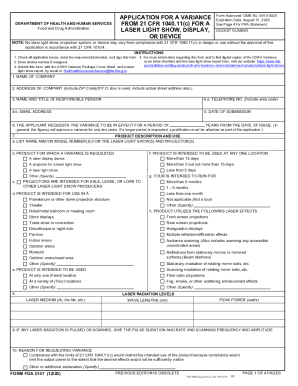
Get Fda 3147 2020-2026
How it works
-
Open form follow the instructions
-
Easily sign the form with your finger
-
Send filled & signed form or save
How to fill out the FDA 3147 online
The FDA 3147 form is essential for individuals or organizations seeking a variance from the regulations outlined in 21 CFR 1040.11(c) for laser light shows, displays, or devices. This guide will assist you in accurately completing the form to ensure compliance with all relevant regulations.
Follow the steps to complete the FDA 3147 form online.
- Click ‘Get Form’ button to obtain the form and open it in the editor.
- Fill in the company name in the 'Name of Company' section, ensuring it matches the legal entity submitting the application.
- Provide the full address of the company in the 'Address of Company' field, including ZIP code. If a P.O. Box is used, include the actual street address as well.
- Indicate the name and title of the responsible person overseeing the application in the 'Name and Title of Responsible Person' section.
- Enter the telephone number and email address of the responsible person in the designated fields provided.
- Input the date of submission in the 'Date of Submission' field, formatted as MM/DD/YYYY.
- Specify the duration for which you are requesting the variance in the 'The applicant requests the variance to be in effect for ______ years' section.
- In the 'Product Description and Use' section, list the name and model number(s) of the laser light show and product for which the variance is requested, as well as details about its intended use.
- Provide data on laser radiation levels such as laser medium, wavelengths, and peak power in the 'Laser Radiation Levels' section.
- Explain the reason for requesting a variance and how compliance would limit intended use in the designated section.
- Outline the proposed deviations from compliance with 21 CFR 1040.11(c) and the advantages of such deviations.
- Detail the alternate means of radiation protection that will be implemented, checking appropriate boxes as necessary.
- Complete the 'Remarks' section with any additional information necessary for clarification.
- If applicable, provide information about the submitter if different from the applicant.
- Sign the document in the 'Certification' section, verifying that the information provided is accurate.
- Type or print the name and title of the applicant in the designated areas.
- After thoroughly reviewing the completed form for accuracy, save your changes. You can download, print, or share the form as required.
Complete your FDA 3147 application online today for a seamless submission experience.
Industry-leading security and compliance
US Legal Forms protects your data by complying with industry-specific security standards.
-
In businnes since 199725+ years providing professional legal documents.
-
Accredited businessGuarantees that a business meets BBB accreditation standards in the US and Canada.
-
Secured by BraintreeValidated Level 1 PCI DSS compliant payment gateway that accepts most major credit and debit card brands from across the globe.


