Loading
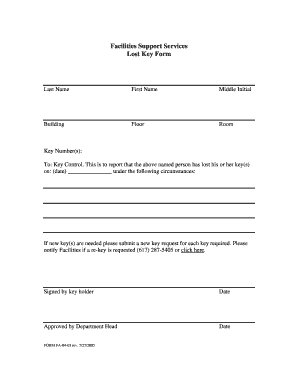
Get Facilities Support Services Lost Key Form - Umb
How it works
-
Open form follow the instructions
-
Easily sign the form with your finger
-
Send filled & signed form or save
How to fill out the Facilities Support Services Lost Key Form - Umb online
This guide provides clear and professional instructions for filling out the Facilities Support Services Lost Key Form - Umb online. Follow the step-by-step process to effectively report a lost key and ensure that you meet all necessary requirements.
Follow the steps to successfully complete the form.
- Click ‘Get Form’ button to access the Facilities Support Services Lost Key Form - Umb and open it in your chosen digital tool.
- In the 'Last Name' field, enter your last name as it appears on your identification. This helps to accurately identify the individual reporting the lost key.
- In the 'First Name' field, input your first name. Ensure that it matches the name on your official records to prevent any discrepancies.
- If applicable, fill in your 'Middle Initial.' This field can be left blank if you do not have a middle name, but should be completed if it is part of your legal name.
- In the 'Building' field, specify the name of the building where the lost key was issued. This is important for tracking key issuance and ensuring accountability.
- Provide the 'Floor' information to indicate the specific floor of the building related to the lost key. This assists in efficiently managing access to different locations.
- Fill in the 'Room' number where the lost key was used, as it directly relates to the access you had with the key in question.
- List the 'Key Number(s)' associated with the lost key. This number can typically be found on the key or on associated documents, and helps in identifying the specific key that has been lost.
- In the section stating 'To: Key Control,' clearly articulate that you are reporting the lost key(s) and include the date of loss. Provide details of the circumstances surrounding the loss to give clarity to your report.
- If new keys are necessary, ensure to state the request clearly and attach any new key request forms for each required key. Remember to notify Facilities if a re-key is requested by calling (617) 287-5405 for assistance.
- Sign the form as the key holder to confirm the report, ensuring your name is appropriately signed and legible.
- Date your signature to validate when the report was submitted.
- The form must then be approved by a Department Head. Ensure this is completed by noting the signature and date from the approver.
- Once all sections of the form are filled out, save your changes, and consider downloading, printing, or sharing the form as necessary for your records or for submission.
Complete your Facilities Support Services Lost Key Form - Umb online today to ensure efficient processing of your report.
No credit card required. The most common UMass Boston email format is [first]. [last] (ex. jane.doe@umb.edu), which is being used by 99.0% of UMass Boston work email addresses.
Industry-leading security and compliance
US Legal Forms protects your data by complying with industry-specific security standards.
-
In businnes since 199725+ years providing professional legal documents.
-
Accredited businessGuarantees that a business meets BBB accreditation standards in the US and Canada.
-
Secured by BraintreeValidated Level 1 PCI DSS compliant payment gateway that accepts most major credit and debit card brands from across the globe.


