Loading
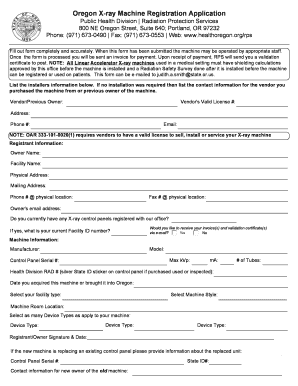
Get Or X-ray Machine Registration Application
How it works
-
Open form follow the instructions
-
Easily sign the form with your finger
-
Send filled & signed form or save
How to fill out the OR X-ray Machine Registration Application online
Filling out the OR X-ray Machine Registration Application online is a crucial step for ensuring the safe operation of X-ray machines. This guide will provide you with clear instructions to complete the application accurately, making the process straightforward and efficient.
Follow the steps to successfully complete your application.
- Press the ‘Get Form’ button to access the OR X-ray Machine Registration Application and open it in your preferred browser.
- Begin filling in the registrant information section. Here you will need to provide the owner name, facility name, physical address, mailing address, and phone number for the physical location. Ensure that all information is accurate and up-to-date.
- Next, address the vendor or previous owner information. Input the vendor's name, valid license number, address, phone number, and email address. If no installation was required, provide the information of the vendor from whom you purchased the machine.
- In the machine information section, provide the details about the X-ray machine, including the model, manufacturer, maximum kilovolts peak (kVp), control panel serial number, number of tubes, and any applicable health division RAD number.
- Indicate the date you acquired the machine and select your facility type. It is important to select the machine style and specify the machine room location as well.
- Multiple device types can be indicated, so make sure to select all device types that apply to your machine.
- Review the signature section. The registrant or owner's signature and date are required at the end. Ensure that you verify all information before signing.
- If this new machine is replacing an existing control panel, fill in the serial number of the old control panel and provide the contact information for the new owner of the replaced unit.
- Once all sections are filled out completely and accurately, save your changes. You can then download the application for your records or submit it via email to the specified address.
Complete the OR X-ray Machine Registration Application online today for a smooth registration process.
Related links form
Radiation Machine Registration - Non Interactive Forms Submit an email request for the needed form to: XrayRegistration@cdph.ca.gov. Identify which form you are requesting. Also, if form submission is related to a change of ownership, please indicate whether you are the new or previous owner.
Industry-leading security and compliance
US Legal Forms protects your data by complying with industry-specific security standards.
-
In businnes since 199725+ years providing professional legal documents.
-
Accredited businessGuarantees that a business meets BBB accreditation standards in the US and Canada.
-
Secured by BraintreeValidated Level 1 PCI DSS compliant payment gateway that accepts most major credit and debit card brands from across the globe.


