Loading
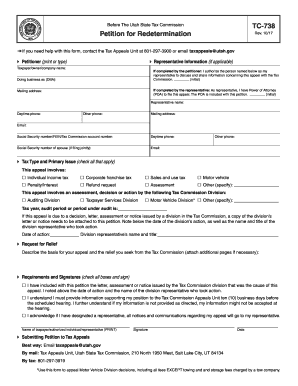
Get Ut Ustc Tc-738 2017-2025
How it works
-
Open form follow the instructions
-
Easily sign the form with your finger
-
Send filled & signed form or save
How to fill out the UT USTC TC-738 online
The UT USTC TC-738 form serves as a petition for redetermination concerning various tax issues in Utah. This guide provides clear, step-by-step instructions to assist users in completing the form accurately online.
Follow the steps to successfully complete your UT USTC TC-738 form.
- Click ‘Get Form’ button to obtain the form and open it in the editor.
- Input your representative information if you have one. If you are filing on behalf of someone else, include their name and other contact details.
- Provide the taxpayer or owner's name as well as the Doing Business As (DBA) name if applicable.
- Enter the mailing address of the taxpayer and, if necessary, for the representative as well.
- Fill in the tax type and primary issue by checking all relevant boxes that pertain to your appeal, ensuring you specify any other issues in the provided space.
- Indicate the tax year or audit period related to your appeal and attach any necessary documentation, such as the division's letter or notice.
- In the 'Request for Relief' section, describe clearly the basis for your appeal and the specific relief you seek.
- Check all applicable boxes in the 'Requirements and Signatures' section, ensuring you provide your name, signature, and date.
- Once completed, you can save your changes, download, and print the form, or share it as needed. Finally, submit the petition via the advised methods.
Complete your UT USTC TC-738 form online today for a smoother tax appeal process.
Related links form
Any corporation, including domestic and foreign entities doing business in Utah, must file an Utah corporate tax return. This requirement ensures that all businesses contribute to the state's economy. For assistance navigating the complexities of the UT USTC TC-738, platforms like uslegalforms can be invaluable.
Industry-leading security and compliance
US Legal Forms protects your data by complying with industry-specific security standards.
-
In businnes since 199725+ years providing professional legal documents.
-
Accredited businessGuarantees that a business meets BBB accreditation standards in the US and Canada.
-
Secured by BraintreeValidated Level 1 PCI DSS compliant payment gateway that accepts most major credit and debit card brands from across the globe.


