Loading
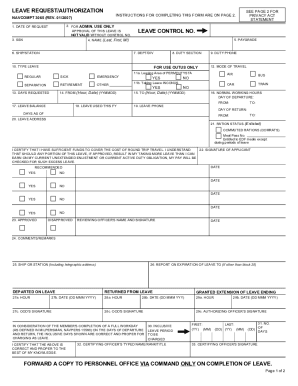
Get Navcompt 3065 (3pt) 2007-2026
How it works
-
Open form follow the instructions
-
Easily sign the form with your finger
-
Send filled & signed form or save
How to fill out the NAVCOMPT 3065 (3PT) online
Completing the NAVCOMPT 3065 (3PT) form online can streamline the process of requesting military leave. This guide provides a clear, step-by-step approach to filling out this essential document, ensuring that users can easily navigate each section.
Follow the steps to complete the NAVCOMPT 3065 (3PT) efficiently.
- Press the ‘Get Form’ button to access the form and open it in your online editor.
- In block 1, enter the date of your leave request using the appropriate format. Make sure to check for accuracy.
- In block 3, input your Social Security Number (SSN) clearly, ensuring that it matches your official documentation.
- Fill in block 4 with your full name in the format Last, First, MI. Double-check the spelling to avoid any errors.
- Enter your pay grade in block 5, ensuring it's the correct designation as per your service records.
- For block 6, indicate your ship or station where you are currently assigned. Provide the full name for clarity.
- In block 7, specify your department or division, using the corresponding title as recognized by your command.
- Fill out block 8 with your duty section information, including any relevant identifiers that may assist in processing your request.
- Select the type of leave you are requesting in block 10 from the provided options: Regular, Sick, Emergency, Separation, Retirement, or Other.
- In blocks 11a and 11b, indicate whether you will be leaving the area of permanent duty station and if you will be taking leave In-conus.
- Input your travel mode in block 12, selecting from air, bus, car, or train, based on your planned transportation.
- Provide the requested dates and hours for your leave in blocks 14 and 15. Ensure the times correspond accurately to your leave periods.
- In block 16, state your normal working hours for the day of departure and return. If they fall on a non-workday, write 'NONE.'
- Complete blocks 17 and 18 with your leave balance information, which can typically be verified through your latest Leave and Earnings Statement.
- Fill in your leave phone number in block 19, ensuring your command can contact you if necessary.
- Enter your leave address in block 20, where you can be reached during your leave period.
- Complete block 21 regarding ration status if applicable, and input your meal pass number if you have one.
- Read through the certification statement in block 22, sign, and date to confirm your understanding and compliance with leave policies.
- Make sure to have an approving officer review your request in blocks 23 to 29, signing and dating where indicated.
- Finally, after filling out all sections correctly, save your changes, download the form, print it, and share it as required.
Start completing your NAVCOMPT 3065 (3PT) online today to ensure a smooth leave request process.
Industry-leading security and compliance
US Legal Forms protects your data by complying with industry-specific security standards.
-
In businnes since 199725+ years providing professional legal documents.
-
Accredited businessGuarantees that a business meets BBB accreditation standards in the US and Canada.
-
Secured by BraintreeValidated Level 1 PCI DSS compliant payment gateway that accepts most major credit and debit card brands from across the globe.


