Loading
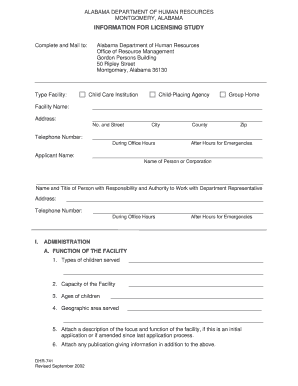
Get Al Dhr-741 2002-2026
How it works
-
Open form follow the instructions
-
Easily sign the form with your finger
-
Send filled & signed form or save
How to fill out the AL DHR-741 online
The AL DHR-741 is an essential form used for licensing child care facilities in Alabama. This guide provides a detailed, step-by-step approach to assist users in completing the form accurately and efficiently.
Follow the steps to successfully complete the AL DHR-741 form online.
- Click ‘Get Form’ button to obtain the form in a digital format for editing.
- Begin by entering the type of facility you are applying for, which may include options such as 'Child Care Institution,' 'Child-Placing Agency,' or 'Group Home.'
- In the designated fields, provide the facility name, address, and telephone number. Ensure all information is complete and accurate.
- Enter the applicant’s name and relevant contact details, including street address, city, county, and zip code, both during office hours and after hours for emergencies.
- Complete the section with the name or corporation responsible for the application and include the name and title of the individual authorized to work with the department representative.
- Detail the functions of the facility by specifying the types of children served, capacity, ages of children, and the geographic area served.
- If this is an initial application or if there have been amendments since the last application process, attach a description of the facility's focus and function.
- Attach documentation related to the admission and discharge policies and practices as requested.
- Fill out the section regarding the board, detailing how members are appointed, frequency of meetings, and the dates of regular meetings.
- Provide a list of board members with their addresses, term expiration dates, and indicate the Chairman and committee members.
- If incorporated, include copies of incorporation papers, by-laws, and the constitution when required.
- Attach the current budget, audit reports, and policies regarding charges and services as part of the financial information.
- Attach personnel policies along with a list of staff members that includes key information like names, positions, and qualifications.
- If applicable, attach a detailed description of social services provided or agreements with other service providers.
- For facilities (not applicable for child-placing agencies), include the required inspections’ certificates and zoning compliance statements.
- Finally, ensure that the certification section is signed by both the executive and the board chairman, indicating the truthfulness of the information provided.
- Save your changes, and you may choose to download, print, or share the completed form as needed.
Start your document process and complete the AL DHR-741 online today!
In most cases, you should allow DHR access to your home during an investigation. Refusing entry may complicate your situation and hinder the investigation's progress. By being familiar with AL DHR-741, you can approach the situation with clarity and confidence, ensuring that you comply while also protecting your rights.
Industry-leading security and compliance
US Legal Forms protects your data by complying with industry-specific security standards.
-
In businnes since 199725+ years providing professional legal documents.
-
Accredited businessGuarantees that a business meets BBB accreditation standards in the US and Canada.
-
Secured by BraintreeValidated Level 1 PCI DSS compliant payment gateway that accepts most major credit and debit card brands from across the globe.


