Loading
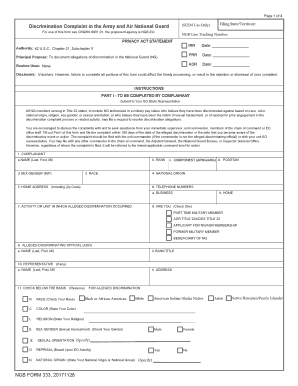
Get Filing State/territory:
How it works
-
Open form follow the instructions
-
Easily sign the form with your finger
-
Send filled & signed form or save
How to fill out the Filing State/Territory: online
Filling out the Filing State/Territory form is a crucial step for individuals in the Army and Air National Guard wishing to document allegations of discrimination. This guide will walk you through the process, ensuring you understand each section and field of the form.
Follow the steps to complete the Filing State/Territory form online.
- Begin by pressing the 'Get Form' button to access the Filing State/Territory form in your editing tool of choice.
- Carefully read the instructions provided in the form to understand the requirements for submission, especially regarding the timeframe for filing your complaint.
- In Part I, complete your personal information as the complainant. Include your name, rank, sex-gender, race, national origin, and contact information including telephone numbers.
- Identify the activity or unit where the alleged discrimination occurred and check the appropriate box to indicate your status, such as part-time military member or former military member.
- Fill out the section for the alleged discriminating official by providing their name and rank/title.
- List any representative involved in your complaint, including their name and address, if applicable.
- In the next section, check all the bases for alleged discrimination, selecting from the options provided.
- State your allegations clearly, numbering each issue, and specifying the basis and date for each alleged discriminatory act.
- Detail what corrective action you wish to have taken in response to your complaint.
- Sign and date the form at the designated section to finalize your filing.
- Once completed, submit the form to your Equal Opportunity State Representative.
- You may save your changes, download the form, print it, or share it as necessary.
Complete your Filing State/Territory form online today to ensure your voice is heard.
Your province or territory of residence is the province or territory where you lived or of which you were considered to be a factual resident on December 31, 2022. The CRA needs this information to calculate your taxes and credits correctly. For more information, see Get a tax return.
Industry-leading security and compliance
US Legal Forms protects your data by complying with industry-specific security standards.
-
In businnes since 199725+ years providing professional legal documents.
-
Accredited businessGuarantees that a business meets BBB accreditation standards in the US and Canada.
-
Secured by BraintreeValidated Level 1 PCI DSS compliant payment gateway that accepts most major credit and debit card brands from across the globe.


