Loading
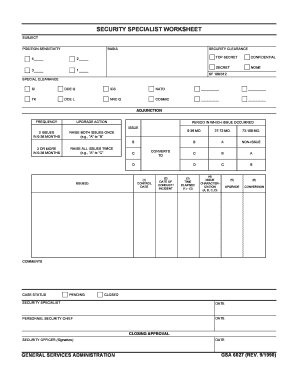
Get Gsa 6027 1990-2026
How it works
-
Open form follow the instructions
-
Easily sign the form with your finger
-
Send filled & signed form or save
How to fill out the GSA 6027 online
The GSA 6027 is a crucial form used for security sensitivity assessments. This guide provides detailed, step-by-step instructions for accurately completing the GSA 6027 online, ensuring all necessary fields are filled correctly.
Follow the steps to successfully complete the GSA 6027 online.
- Press the ‘Get Form’ button to access the document and open it in your preferred editing tool.
- Begin by filling out the 'Position Sensitivity' section, which requires you to indicate the sensitivity level of the position in question (e.g., top secret, confidential, secret, or none).
- Next, identify the 'Basis' for the security clearance, marking the appropriate clearance level based on the required categories.
- In the 'Adjunction Frequency' section, enter any upgrade actions that may be applicable, based on your assessment of issues within the specified periods.
- Document any issues under the 'Issue' section, ensuring you specify if there were two issues within 0-36 months or if there are three or more. Follow the guidelines provided for raising issues.
- Fill out the 'Control Date', including dates of conduct or incidents that need to be addressed within the form.
- Characterize the issues according to the options provided (A, B, C, D) to ensure compliance with assessment requirements.
- Provide any comments that may be necessary to clarify the context or details surrounding the issues raised.
- Finally, review the 'Case Status' and indicate whether it is pending or closed, and ensure all signatures from the security specialist and personnel security chief are included before finalizing.
- Once all fields are completed, you can save your changes, download a copy, print, or share the completed form as needed.
Complete your documents seamlessly online today.
GSA U.S. General Services Administration.
Industry-leading security and compliance
US Legal Forms protects your data by complying with industry-specific security standards.
-
In businnes since 199725+ years providing professional legal documents.
-
Accredited businessGuarantees that a business meets BBB accreditation standards in the US and Canada.
-
Secured by BraintreeValidated Level 1 PCI DSS compliant payment gateway that accepts most major credit and debit card brands from across the globe.


