Loading
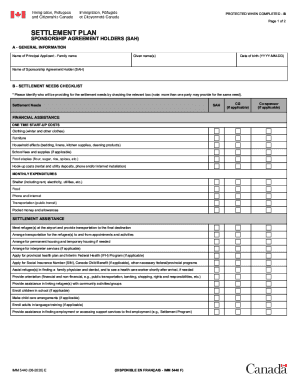
Get Canada Imm 5440 E 2020-2026
How it works
-
Open form follow the instructions
-
Easily sign the form with your finger
-
Send filled & signed form or save
How to fill out the Canada IMM 5440 E online
Filling out the Canada IMM 5440 E form can seem daunting, but with the right guidance, you can navigate it with confidence. This document provides a clear and structured approach to help you complete the form online effectively.
Follow the steps to successfully complete the form
- Click ‘Get Form’ button to obtain the form and open it in the editor.
- Start by entering your personal information in the required fields, including your full name, date of birth, and current address. Ensure that all details are accurate to avoid issues in processing.
- Proceed to the section for family information. Include details regarding your partner and any dependents, if applicable. For each individual, provide their full name and relationship to you.
- Next, complete the section related to your immigration history. Answer questions truthfully about your previous applications, status in Canada, and any past interactions with immigration authorities.
- In the next section, provide information about your employment and educational background. This may include details of your current job, employer, previous employment, and educational qualifications.
- Review your filled-out form thoroughly. Check for any errors or omissions. It’s essential to ensure all sections are complete before finalizing the form.
- Once you are satisfied with your entries, save the form. You can download a copy, print it, or share it as needed.
Complete your documents online today to streamline your application process.
Industry-leading security and compliance
US Legal Forms protects your data by complying with industry-specific security standards.
-
In businnes since 199725+ years providing professional legal documents.
-
Accredited businessGuarantees that a business meets BBB accreditation standards in the US and Canada.
-
Secured by BraintreeValidated Level 1 PCI DSS compliant payment gateway that accepts most major credit and debit card brands from across the globe.


