Loading
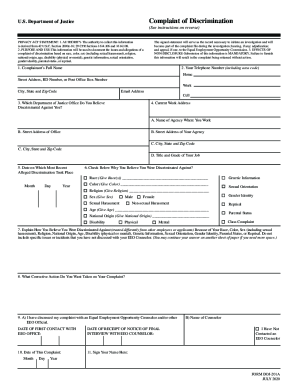
Get Doj-201a 2020-2026
How it works
-
Open form follow the instructions
-
Easily sign the form with your finger
-
Send filled & signed form or save
How to fill out the DOJ-201A online
The DOJ-201A form is an essential document for individuals who believe they have experienced discrimination within federal agencies. This guide provides clear and supportive instructions on how to fill out the form accurately and effectively, ensuring your complaint is documented properly.
Follow the steps to complete the DOJ-201A form online.
- Click ‘Get Form’ button to access the DOJ-201A online and open it in your document editor.
- In the first section, provide your full name, city, state, and zip code. This information is crucial for identifying the complainant.
- Enter your email address and telephone numbers, including your home and cell numbers, to ensure accessibility for follow-up communication.
- Identify the specific Department of Justice office that you believe has discriminated against you.
- Provide your current work address, including the name of the agency, street address, city, state, and zip code.
- Indicate the date the most recent alleged discrimination occurred by entering the day, month, and year.
- Check the boxes reflecting the reasons you believe you faced discrimination. Options include race, color, sex, religion, and more. Be sure to specify when relevant.
- Explain in detail how you believe the discrimination occurred, mentioning how it has affected you compared to other employees or applicants.
- Specify the corrective action you wish to see taken regarding your complaint.
- Document whether you have spoken with an Equal Employment Opportunity (EEO) Counselor, including dates of any relevant meetings.
- Complete the date section for when you are filing this complaint and sign your name at the designated area.
- Once you have filled out all required fields thoroughly, save your changes. You can then download, print, or share the completed form as needed.
Take the next step in addressing your concerns by completing the DOJ-201A form online today.
Industry-leading security and compliance
US Legal Forms protects your data by complying with industry-specific security standards.
-
In businnes since 199725+ years providing professional legal documents.
-
Accredited businessGuarantees that a business meets BBB accreditation standards in the US and Canada.
-
Secured by BraintreeValidated Level 1 PCI DSS compliant payment gateway that accepts most major credit and debit card brands from across the globe.


