Loading
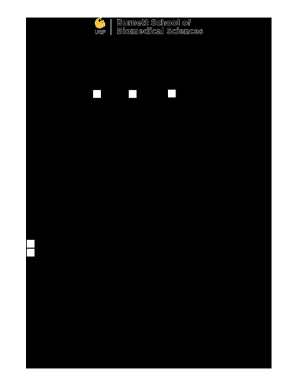
Get Ucf College Of Medicine Restricted Undergraduate Course Registration Form 2019-2025
How it works
-
Open form follow the instructions
-
Easily sign the form with your finger
-
Send filled & signed form or save
How to fill out the UCF College Of Medicine Restricted Undergraduate Course Registration Form online
This guide will provide you with detailed instructions on how to complete the UCF College Of Medicine Restricted Undergraduate Course Registration Form online. By following these steps, you will ensure your registration process is smooth and efficient.
Follow the steps to successfully complete your registration form.
- Click ‘Get Form’ button to obtain the form and open it in the viewer.
- Fill in the course title field by selecting from available options such as Directed Independent Study, Directed Research, or Internship/Practicum.
- Indicate the registration term and year by selecting from Fall, Spring, or Summer (A/B/C) and entering the corresponding year.
- Provide your personal information including your name, UCFID, Knights Email, and major in the designated fields.
- Under course information, enter the College, Department, Prefix, Number, and Credit Hours. Remember to account for credit hours as UCF will charge tuition for one credit hour if you register for zero credit hours.
- Enter the name of the faculty or instructor overseeing the course in the specified field.
- Review the grading policy section. Discuss the expectations with your instructor and agree on the grading format, either letter grade or satisfactory/unsatisfactory.
- Fill out the course time expectations section by specifying the number of hours per week you and your instructor agree upon for engagement in course activities.
- In the description of course activity, goals, or assignments section, provide a brief overview of what to expect during the course.
- Outline the expected outcomes of the course experience in the relevant section, detailing what you aim to achieve.
- Obtain the required signatures from both the student and faculty member, along with the respective dates.
- At the end, read the Student Financial Responsibility Statement, sign this section to acknowledge your understanding, and include the date.
- Once the signatures are acquired, turn in the completed form to HPA II 335 for processing.
Complete your documents online and secure your registration today.
Related links form
Go to https://my.ucf.edu. Log into myUCF using your PID and password. On the left hand menu, click on Student Self Service.. Select Enroll from your Student Center. Select Term for which you want to register. Enter Class Number if you know the Class Number OR select Search to Find Classes.
Industry-leading security and compliance
US Legal Forms protects your data by complying with industry-specific security standards.
-
In businnes since 199725+ years providing professional legal documents.
-
Accredited businessGuarantees that a business meets BBB accreditation standards in the US and Canada.
-
Secured by BraintreeValidated Level 1 PCI DSS compliant payment gateway that accepts most major credit and debit card brands from across the globe.


