Loading
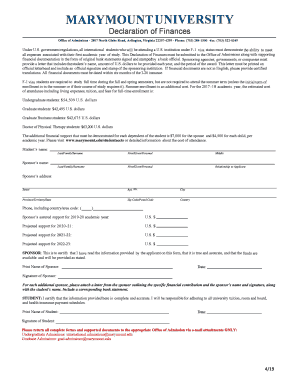
Get Marymount University Declaration Of Finances 2019-2025
How it works
-
Open form follow the instructions
-
Easily sign the form with your finger
-
Send filled & signed form or save
How to fill out the Marymount University Declaration Of Finances online
The Marymount University Declaration Of Finances is a crucial document for international students applying for F-1 visa status. This guide provides a clear and detailed walkthrough to help you successfully complete the form and meet the necessary financial requirements for your educational journey.
Follow the steps to complete the Declaration Of Finances form accurately.
- Press the ‘Get Form’ button to access the Declaration Of Finances. This will allow you to open the form in an editable format ready for completion.
- Begin by entering your full name in the designated fields. Input your last name, followed by your first name and middle name, ensuring accuracy as this information must match your official documents.
- Next, provide the name of your financial sponsor. This could be a family member, friend, or an organization. Ensure their name is clearly printed.
- Fill in the sponsor's address, including street, apartment number (if applicable), city, state or province, postal code, and country to ensure proper communication.
- Enter the sponsor's phone number, including the country and area code. This is important for any follow-ups regarding your sponsorship.
- Specify the assured support that the sponsor will provide for the 2019-20 academic year in U.S. dollars. Make sure to be precise and truthful regarding the amounts.
- Projected support amounts for subsequent academic years (2020-21, 2021-22, and 2022-23) should be filled in appropriately, reflecting any anticipated changes in financial support.
- The sponsor must certify the information provided by signing their name and dating the form. This serves as a formal assurance that the stated funds are available.
- As the student, review the information you have provided. You must sign the document, certifying that all information is accurate and that you will comply with university payment schedules.
- Once both signatures are obtained, save your changes to the document. You can then choose to download, print, or share the completed form as needed for submission.
Complete your Declaration Of Finances online to ensure your application process progresses smoothly.
ing to its June 2022 tax filing, this nonprofit: Organization is a school. Details are reported on Schedule E.
Industry-leading security and compliance
US Legal Forms protects your data by complying with industry-specific security standards.
-
In businnes since 199725+ years providing professional legal documents.
-
Accredited businessGuarantees that a business meets BBB accreditation standards in the US and Canada.
-
Secured by BraintreeValidated Level 1 PCI DSS compliant payment gateway that accepts most major credit and debit card brands from across the globe.


