Loading
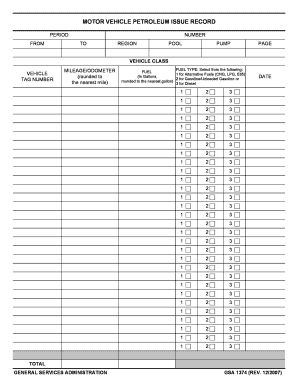
Get Gsa 1374 2007-2026
How it works
-
Open form follow the instructions
-
Easily sign the form with your finger
-
Send filled & signed form or save
How to fill out the GSA 1374 online
Filling out the GSA 1374 form online can streamline the documentation process for vehicle petroleum usage. This guide provides clear, step-by-step instructions to help users complete the form accurately and efficiently.
Follow the steps to fill out the form successfully.
- Click the ‘Get Form’ button to access the GSA 1374 form and open it in your preferred online document editor.
- Enter the period of the record by selecting the start date and end date in the 'FROM' and 'TO' fields, respectively.
- Fill in the 'REGION' field to indicate the relevant geographic area where the vehicle is utilized.
- Complete the 'POOL' section, indicating the associated vehicle pool or organization if applicable.
- Provide the specific 'PUMP' number used for the fuel dispensed to the vehicle.
- Record the 'PAGE' number if the form is part of a multi-page submission.
- In the 'VEHICLE CLASS' field, describe the type of vehicle, ensuring to categorize accurately.
- Fill in the 'VEHICLE TAG NUMBER' to identify the vehicle uniquely, as issued by the state.
- Enter the 'MILEAGE/ODOMETER' reading, rounding to the nearest mile for accuracy.
- Select the 'FUEL TYPE' by choosing from the available options: Alternative Fuels, Gasoline/Unleaded, or Diesel. Specify the amount of fuel in gallons, rounded to the nearest gallon.
- Record the 'DATE' of the fuel transaction, ensuring to follow the date format required.
- Review all entries for accuracy and completeness.
- Upon completion, save the changes, and choose to download, print, or share the form as needed.
Complete your GSA 1374 online today for efficient vehicle documentation.
Related links form
GSA provides workplaces by constructing, managing, and preserving government buildings and by leasing and managing commercial real estate. GSA's acquisition solutions offer private sector professional services, equipment, supplies, and IT to government organizations and the military.
Industry-leading security and compliance
US Legal Forms protects your data by complying with industry-specific security standards.
-
In businnes since 199725+ years providing professional legal documents.
-
Accredited businessGuarantees that a business meets BBB accreditation standards in the US and Canada.
-
Secured by BraintreeValidated Level 1 PCI DSS compliant payment gateway that accepts most major credit and debit card brands from across the globe.


