Loading
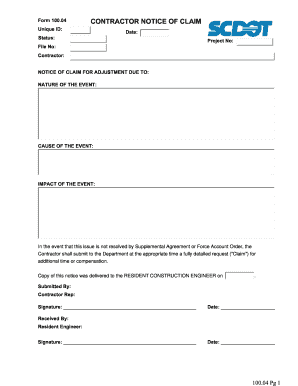
Get Sc Scdot Form 100.04
How it works
-
Open form follow the instructions
-
Easily sign the form with your finger
-
Send filled & signed form or save
How to fill out the SC SCDOT Form 100.04 online
Filling out the SC SCDOT Form 100.04 online is a straightforward process that allows contractors to submit a notice of claim for adjustment. This guide will provide you with detailed, step-by-step instructions to ensure that all necessary fields are completed accurately.
Follow the steps to complete your form with ease.
- Click ‘Get Form’ button to access the form and open it in the editor.
- Begin by entering the appropriate project number in the designated field. This number is crucial for identifying your claim.
- Next, fill in the details of the contractor, ensuring that you include your company name and any relevant identification numbers.
- Clearly state the nature, cause, and impact of the event that has led to the claim. Use detailed and concise language to describe how this issue has affected your work.
- If applicable, indicate that this matter remains unresolved and reference the options of a Supplemental Agreement or Force Account Order.
- Include the date that this notice was delivered to the resident construction engineer in the specified field.
- Finish the form by signing and dating in the provided sections for both the contractor representative and the resident engineer.
- Once all fields are completed, you can save your changes, download a copy for your records, print the form, or share it as needed.
Complete your SC SCDOT Form 100.04 online today to ensure timely processing of your claim.
Reporting to SC DOT can be done by calling their office or using online resources. For issues like road conditions or damage, you might consider filling out SC SCDOT Form 100.04 to document your concerns formally. Engaging directly with SC DOT helps them maintain safer roads for everyone.
Industry-leading security and compliance
US Legal Forms protects your data by complying with industry-specific security standards.
-
In businnes since 199725+ years providing professional legal documents.
-
Accredited businessGuarantees that a business meets BBB accreditation standards in the US and Canada.
-
Secured by BraintreeValidated Level 1 PCI DSS compliant payment gateway that accepts most major credit and debit card brands from across the globe.


