Loading
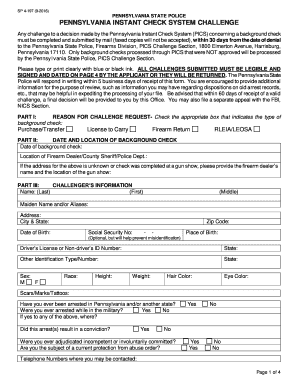
Get Pa Sp 4-197 2016-2026
How it works
-
Open form follow the instructions
-
Easily sign the form with your finger
-
Send filled & signed form or save
How to fill out the PA SP 4-197 online
The PA SP 4-197 form is essential for individuals wishing to challenge a decision made by the Pennsylvania Instant Check System. This guide provides comprehensive, step-by-step instructions to ensure users can effectively complete the form online with ease.
Follow the steps to fill out the PA SP 4-197 online successfully.
- Click ‘Get Form’ button to obtain the form and open it in the editor.
- Review the first section, Part I, which requires you to select the appropriate reason for your challenge request by checking the relevant box. The options include Purchase/Transfer, License to Carry, Firearm Return, and RLEIA/LEOSA.
- Move on to Part II. Fill in the date of the background check and the location where it occurred. If the exact address is unknown, specify the firearm dealer's name or the gun show's location.
- In Part III, input your personal information including your name, maiden name or aliases, address, date of birth, social security number, and place of birth. Ensure this information is accurate to prevent misidentification.
- Provide your driver’s license or non-driver ID number, state of issuance, and other identification details, including sex, race, height, weight, hair color, and eye color.
- Indicate any scars, marks, or tattoos you may have. Answer the questions regarding past arrests and current legal statuses accurately.
- Once all sections are completed, check for legibility and ensure the form is signed and dated on page 4 by the applicant. Uncertified submissions will be returned.
- Finally, save your changes, download the completed form, print it out, or share it as needed to complete your submission process.
Take the next step today and complete your documents online!
Yes, you can carry a loaded gun in your car in Pennsylvania under the laws associated with PA SP 4-197. However, it is essential to comply with local regulations and ensure that you have the proper permits. Keep in mind that you should store the firearm securely and avoid any situations that may lead to legal complications. For a smoother experience, consider exploring the resources available on the US Legal Forms platform.
Industry-leading security and compliance
US Legal Forms protects your data by complying with industry-specific security standards.
-
In businnes since 199725+ years providing professional legal documents.
-
Accredited businessGuarantees that a business meets BBB accreditation standards in the US and Canada.
-
Secured by BraintreeValidated Level 1 PCI DSS compliant payment gateway that accepts most major credit and debit card brands from across the globe.


