Loading
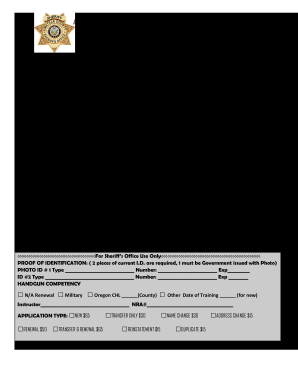
Get Or Ucso Chl App 2013
How it works
-
Open form follow the instructions
-
Easily sign the form with your finger
-
Send filled & signed form or save
How to fill out the OR UCSO CHL APP online
This guide provides detailed instructions for completing the Application for License to Carry a Concealed Handgun (OR UCSO CHL APP) online. It aims to assist users in navigating the form with confidence and clarity.
Follow the steps to complete your application successfully.
- Click ‘Get Form’ button to obtain the form and open it in your preferred editor.
- Fill out your full legal name, date of birth, height, weight, eye color, hair color, driver's license number, state, age, sex, and race in the designated fields.
- Provide your social security number (optional), place of birth, and any other names you have used, such as maiden names or nicknames.
- Enter your current residential street address and mailing address, including numbers, street names, city, state, and ZIP code.
- Indicate the number of years you have lived at your current address and provide your home and cell phone numbers.
- List all states in which you have lived as an adult and include your email address if desired.
- Detail your prior addresses for the past three years in the specified format.
- Ensure proof of identification is prepared, as you will need two pieces of current ID, one of which must be a government-issued photo ID.
- Complete the section regarding handgun competency and indicate the type of training you have completed if applicable.
- Select your application type — renewal, new, transfer, name change, address change, transfer and renewal, reinstatement, or duplicate — and note the associated fees.
- Read the qualifications carefully and initial next to each statement that is true for you.
- Provide any necessary documentation regarding citizenship and residency requirements, marking the appropriate box to indicate your status.
- Fill out the privacy questions and initial your preferences.
- Review the entire application carefully to ensure all information provided is accurate.
- Save your changes, then download the completed form and print or share as needed to prepare for your appointment.
Complete your application online today to initiate your concealed handgun license process.
Get form
Experience a faster way to fill out and sign forms on the web. Access the most extensive library of templates available.
Related links form
Currently, the application process for an Oregon concealed carry permit does not allow online submissions. However, the OR UCSO CHL APP is easily accessible online for you to complete your application. You will still need to submit it in person to your local sheriff's office. Staying informed about requirements and deadlines will help you navigate the process more efficiently.
Get This Form Now!
Use professional pre-built templates to fill in and sign documents online faster. Get access to thousands of forms.
Industry-leading security and compliance
US Legal Forms protects your data by complying with industry-specific security standards.
-
In businnes since 199725+ years providing professional legal documents.
-
Accredited businessGuarantees that a business meets BBB accreditation standards in the US and Canada.
-
Secured by BraintreeValidated Level 1 PCI DSS compliant payment gateway that accepts most major credit and debit card brands from across the globe.


