Loading
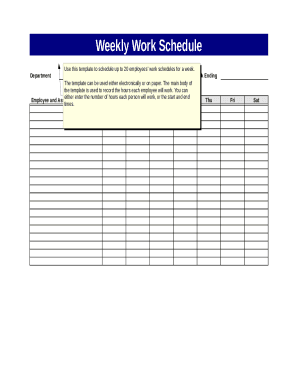
Get Weekly Work Schedule Template
How it works
-
Open form follow the instructions
-
Easily sign the form with your finger
-
Send filled & signed form or save
How to fill out the Weekly Work Schedule Template online
This guide provides users with comprehensive instructions on how to complete the Weekly Work Schedule Template online. Designed to assist with scheduling work hours for up to 20 employees, this template is user-friendly and can be filled out electronically or on paper.
Follow the steps to complete your Weekly Work Schedule Template effectively.
- Click the ‘Get Form’ button to access the Weekly Work Schedule Template and open it in your preferred editing format.
- In the 'Week Ending' section, enter the date that the week's schedule will conclude. This provides clarity and helps track weekly progress.
- Proceed to the main body of the template, where you will document the hours each employee is scheduled to work. You can choose to either indicate the total number of hours each person will work or specify the start and end times for each day.
- For each day of the week (Sunday to Saturday), input the scheduled hours or times for every employee listed. Ensure that each entry is accurate to avoid scheduling conflicts.
- Fill in the 'Employee and Assignment' section by specifying each employee's name and corresponding job assignment or role. This helps in identifying responsibilities easily.
- In the 'Department' field, indicate the department or team that each employee belongs to. This organizational detail aids in managing workflows effectively.
- Once all sections are complete, review the entire template for accuracy and completeness. Ensure all employees' schedules are accounted for.
- You now have the option to save changes, download a copy for your records, print the template for physical distribution, or share it with relevant stakeholders.
Complete the Weekly Work Schedule Template online today to streamline your scheduling process and enhance productivity.
Manage homework assignments or group projects with an Excel schedule template.
Industry-leading security and compliance
US Legal Forms protects your data by complying with industry-specific security standards.
-
In businnes since 199725+ years providing professional legal documents.
-
Accredited businessGuarantees that a business meets BBB accreditation standards in the US and Canada.
-
Secured by BraintreeValidated Level 1 PCI DSS compliant payment gateway that accepts most major credit and debit card brands from across the globe.


