Loading
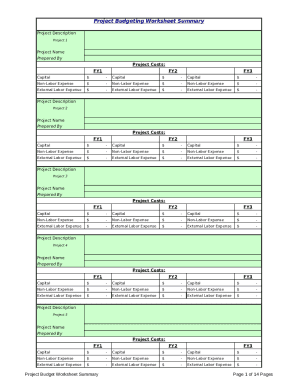
Get Project Budgeting Wkst Summary
How it works
-
Open form follow the instructions
-
Easily sign the form with your finger
-
Send filled & signed form or save
How to fill out the Project Budgeting Wkst Summary online
Filling out the Project Budgeting Worksheet Summary is essential for managing project finances effectively. This guide will walk you through each section of the form, ensuring you provide accurate and thorough information.
Follow the steps to complete your project budgeting worksheet summary effectively.
- Click ‘Get Form’ button to obtain the form and open it in the editor.
- Begin with the 'Project Description' section. Enter the project name and the name of the person responsible for preparing the document.
- Proceed to the 'Project Costs' section and fill in the financial years (FY1, FY2, FY3). For each year, enter the anticipated capital expenses, which should include any significant project investments.
- Next, input the non-labor expenses under each fiscal year. This category covers costs such as materials and supplies that are crucial for project execution.
- Continue with the 'External Labor Expense' section. Here, you will need to detail any budgeted amounts for contracted or outsourced labor that will be necessary for the project's development.
- If you have multiple projects to manage, repeat steps 2 through 5 for each additional project listed in the summary, ensuring to differentiate each with its specific name and costs.
- After completing all sections, thoroughly review your entries for accuracy and completeness to avoid any discrepancies.
- To conclude, save changes to the document. You can also download, print, or share the form as needed for further processing or submission.
Complete your Project Budgeting Worksheet Summary online today to stay organized and on track with your project finances.
Break down your project into tasks and milestones. ... Estimate each item in the task list. ... Add your estimates together. ... Add contingency and taxes. ... Get approval.
Industry-leading security and compliance
US Legal Forms protects your data by complying with industry-specific security standards.
-
In businnes since 199725+ years providing professional legal documents.
-
Accredited businessGuarantees that a business meets BBB accreditation standards in the US and Canada.
-
Secured by BraintreeValidated Level 1 PCI DSS compliant payment gateway that accepts most major credit and debit card brands from across the globe.


