Loading
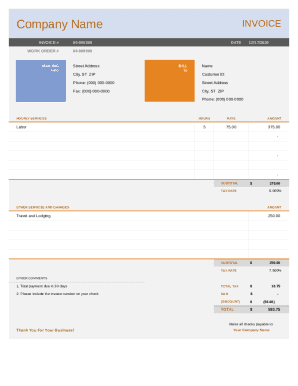
Get Consult Invoice Template
How it works
-
Open form follow the instructions
-
Easily sign the form with your finger
-
Send filled & signed form or save
How to fill out the Consult Invoice Template online
Filling out the Consult Invoice Template online can streamline your billing process and ensure accurate invoicing. This guide provides clear, step-by-step instructions to help you complete the template effectively.
Follow the steps to complete your invoice accurately.
- Click ‘Get Form’ button to access the Consult Invoice Template and open it in the online editor.
- Enter your company name in the designated 'Company Name' field to personalize the invoice.
- Input the invoice number in the 'INVOICE #' section. This is a unique identifier for tracking purposes.
- Fill in the work order number in the 'WORK ORDER #' field if applicable, to link the invoice with a specific project.
- Provide your mailing information including street address, city, state, and ZIP code in the 'MAILING INFO' section.
- Specify the invoice date in the 'INVOICE DATE' field to indicate when the billing was generated.
- In the 'BILL TO' section, enter the recipient's name and any relevant customer ID for their records.
- Include the recipient's phone number and mailing address to ensure proper delivery and communication.
- Detail the hourly services provided by entering the number of hours worked, the hourly rate, and calculating the amount.
- Itemize any additional services or charges such as travel and lodging, along with their associated amounts.
- Compute the subtotal for services rendered and add any applicable tax rate in the prescribed fields.
- Finalize the total payment due by summing the subtotals, taxes, and other charges, ensuring accuracy.
- In the additional comments section, you may include any specific instructions, such as payment terms.
- Review all entries for accuracy, and once satisfied, save changes to the document.
- Download, print, or share the completed invoice as needed for your records and to send to the client.
Start filling out your Consult Invoice Template online today for a seamless invoicing experience.
Make your invoice look professional. The first step is to put your invoice together. ... Clearly mark your invoice. ... Add company name and information. ... Write a description of the goods or services you're charging for. ... Don't forget the dates. ... Add up the money owed. ... Mention payment terms.
Industry-leading security and compliance
US Legal Forms protects your data by complying with industry-specific security standards.
-
In businnes since 199725+ years providing professional legal documents.
-
Accredited businessGuarantees that a business meets BBB accreditation standards in the US and Canada.
-
Secured by BraintreeValidated Level 1 PCI DSS compliant payment gateway that accepts most major credit and debit card brands from across the globe.


