Loading
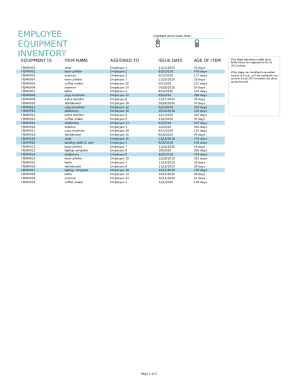
Get Inventory Management
How it works
-
Open form follow the instructions
-
Easily sign the form with your finger
-
Send filled & signed form or save
How to fill out the Inventory Management online
Managing equipment inventory effectively is crucial for any organization. This guide provides a clear and comprehensive approach to filling out the Inventory Management form online, ensuring every user can navigate the process with ease.
Follow the steps to successfully complete the Inventory Management form.
- Press the 'Get Form' button to access the inventory management form and open it in your preferred editor.
- Begin by reviewing the introductory section of the form, which outlines the purpose of the inventory management system and the types of equipment you will be listing.
- In the 'Equipment ID' field, enter a unique identifier for each item in your inventory. This helps in tracking and managing items more effectively.
- In the 'Item Name' section, provide the name or description of each piece of equipment you are inventorying.
- Fill in the 'Assigned To' field with the name of the person currently using or responsible for the equipment. It's important to ensure that this information is up to date.
- In the 'Issue Date' section, record the date when the equipment was assigned to the respective user. This will help in understanding how long the equipment has been in use.
- For the 'Age of Item' field, calculate and enter how long the equipment has been in use, based on the issue date you have provided.
- Consider using the highlight options to identify items that are older than one month, three months, or one year. Select the appropriate option to enhance visibility.
- Once you have completed all fields, review the information for accuracy, making any necessary corrections.
- Finally, save your changes, and you have the option to download, print, or share the completed form as needed for your records.
Start filling out your inventory management form online now to ensure accurate tracking of your equipment.
Managing your operations to balance inventory in an effort to satisfy customer demand that is, actual demand in the market for products and services without exposing the company to unnecessary cost and risk is crucial.
Industry-leading security and compliance
US Legal Forms protects your data by complying with industry-specific security standards.
-
In businnes since 199725+ years providing professional legal documents.
-
Accredited businessGuarantees that a business meets BBB accreditation standards in the US and Canada.
-
Secured by BraintreeValidated Level 1 PCI DSS compliant payment gateway that accepts most major credit and debit card brands from across the globe.


