Loading
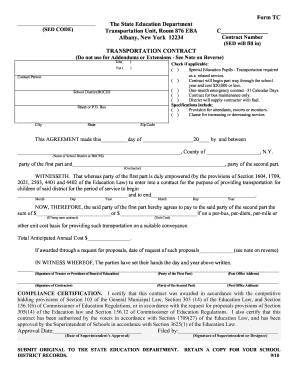
Get Ny Form Tc 2010
How it works
-
Open form follow the instructions
-
Easily sign the form with your finger
-
Send filled & signed form or save
How to fill out the NY Form TC online
The NY Form TC is essential for establishing transportation contracts for school districts in New York. This guide will provide you with clear, step-by-step instructions on how to fill out the form online, ensuring a smooth process for all users.
Follow the steps to successfully complete the NY Form TC online.
- Press the ‘Get Form’ button to access the NY Form TC and open it in the editing platform.
- Begin by filling in your contract number, which will be assigned by the State Education Department. Leave this field blank for now.
- Indicate your transportation requirements by checking the applicable boxes for special education pupils, emergency contracts, or maintenance only.
- Fill in the contact person's details, including name, street address or P.O. box, city, state, and zip code for your school district or BOCES.
- Complete the agreement section with the name of the school district or BOCES and the name of the contractor, along with the county.
- Specify the duration of the contract by filling in the start and end dates using the month, day, and year format.
- Input the payment amount for the transportation services, either as a lump sum or on a unit cost basis.
- List the total anticipated annual cost and the date of the request for proposals if applicable.
- Collect signatures from both the trustee or president of the board of education and the contractor, along with their respective addresses.
- Complete the compliance certification section, providing the date of the superintendent's approval and filing details.
- Ensure to retain a copy of the signed contract for your records after submission.
Start filling out your NY Form TC online today!
Get form
Experience a faster way to fill out and sign forms on the web. Access the most extensive library of templates available.
Related links form
To file a business tax extension electronically, utilize the online services offered by the New York State Department of Taxation and Finance. Ensure you have the necessary documents ready for a seamless filing experience. Filing online can save time and expedite processing. Consider using uSlegalforms for additional resources to support your online filing.
Get This Form Now!
Use professional pre-built templates to fill in and sign documents online faster. Get access to thousands of forms.
Industry-leading security and compliance
US Legal Forms protects your data by complying with industry-specific security standards.
-
In businnes since 199725+ years providing professional legal documents.
-
Accredited businessGuarantees that a business meets BBB accreditation standards in the US and Canada.
-
Secured by BraintreeValidated Level 1 PCI DSS compliant payment gateway that accepts most major credit and debit card brands from across the globe.


