Loading
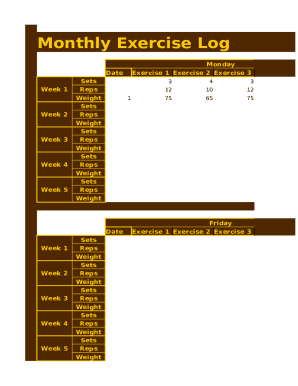
Get Monthly Exercise Log
How it works
-
Open form follow the instructions
-
Easily sign the form with your finger
-
Send filled & signed form or save
How to fill out the Monthly Exercise Log online
The Monthly Exercise Log is a valuable tool designed to help users track their exercise routine over the course of a month. This guide provides step-by-step instructions on how to accurately complete the log online, ensuring users can effectively monitor their fitness progress.
Follow the steps to complete the Monthly Exercise Log online.
- Press the ‘Get Form’ button to access the Monthly Exercise Log and open it in your preferred online editor.
- Begin by entering the date for each day of your workouts in the designated fields under each week.
- In the section labeled ‘Exercise 1’, input the number of sets, repetitions (reps), and weight lifted for your first exercise. Repeat this for Exercises 2 and 3.
- Continue filling out the form for each subsequent day of the week, ensuring that all details, including sets, reps, and weights, are recorded correctly for each exercise.
- If you wish to track additional exercises, proceed to the ‘Exercise 4’ and ‘Exercise 5’ sections, repeating the process for sets, reps, and weight.
- To create a new sheet for a new month, click and drag the sheet tab to the right while holding the 'Ctrl' key, and follow the same procedure to fill out the new month’s log.
- Once you have completed filling out all necessary fields, review your entries for accuracy.
- Finally, save your changes, download the document, or print it for your personal records.
Start filling out the Monthly Exercise Log online today to track your fitness journey effectively!
0:43 4:05 Suggested clip Running Log Tutorial - YouTubeYouTubeStart of suggested clipEnd of suggested clip Running Log Tutorial - YouTube
Industry-leading security and compliance
US Legal Forms protects your data by complying with industry-specific security standards.
-
In businnes since 199725+ years providing professional legal documents.
-
Accredited businessGuarantees that a business meets BBB accreditation standards in the US and Canada.
-
Secured by BraintreeValidated Level 1 PCI DSS compliant payment gateway that accepts most major credit and debit card brands from across the globe.


