Loading
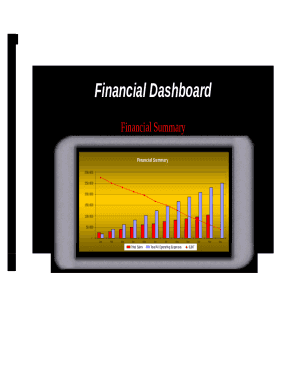
Get Financial Dashboard Template
How it works
-
Open form follow the instructions
-
Easily sign the form with your finger
-
Send filled & signed form or save
How to fill out the Financial Dashboard Template online
Filling out the Financial Dashboard Template online can streamline your financial reporting process. This guide provides detailed instructions for each section of the template, ensuring you can confidently manage your financial data with ease.
Follow the steps to successfully complete the Financial Dashboard Template online.
- Press the ‘Get Form’ button to access the Financial Dashboard Template and open it in your preferred editor.
- Begin by entering the period starting date in the specified field. This determines the financial reporting period for which the data will be compiled.
- Move to the Financial Summary section, and enter the total sales and operating expenses for each month in their respective fields. Ensure accuracy by verifying numbers against your records.
- In the Sales by Product Line sections, fill out the budgeted amounts alongside actual sales figures for each product line. The template will automatically calculate the over/under budget amounts.
- Complete the sections for each line of expense, such as General & Administrative, Payroll Salaries, Sales Expenses, Marketing Expenses, and Research & Development. Input respective budgets and actuals, paying close attention to detail.
- Once all fields are filled out, review your entries for any discrepancies and make necessary adjustments.
- Finally, save your changes, download a copy for your records, or print the completed template for distribution. You can also share the document electronically as needed.
Start completing your Financial Dashboard Template online today!
Know Your Audience. Begin holistically: identify your target audience. ... Avoid Clutter: Prioritize Data. Dashboards are easily cluttered. ... Keep It Clean, Keep It Simple. Variety for variety's sake is categorically not the spice of dashboard design. ... Make a story emerge! ... Put Perfectionism Aside.
Industry-leading security and compliance
US Legal Forms protects your data by complying with industry-specific security standards.
-
In businnes since 199725+ years providing professional legal documents.
-
Accredited businessGuarantees that a business meets BBB accreditation standards in the US and Canada.
-
Secured by BraintreeValidated Level 1 PCI DSS compliant payment gateway that accepts most major credit and debit card brands from across the globe.


