Loading
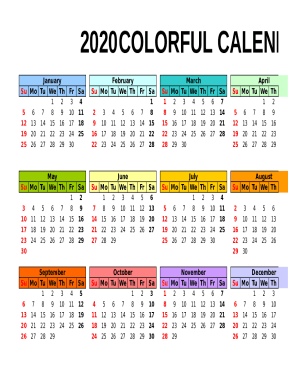
Get Monthly Calendar 2019-2025
How it works
-
Open form follow the instructions
-
Easily sign the form with your finger
-
Send filled & signed form or save
How to fill out the Monthly Calendar online
Filling out the Monthly Calendar online can help you keep track of important dates and events throughout the year. This guide will provide clear instructions to assist you in successfully completing the form with ease.
Follow the steps to complete your Monthly Calendar online.
- Press the ‘Get Form’ button to access the Monthly Calendar and open it in your designated editor.
- Begin with the month section of the calendar. Locate the specific month you wish to fill out, which will display the days of the week along with the corresponding dates.
- As you review each date, you can add events or notes pertinent to that day directly into the designated fields.
- Make sure to check any holidays or significant dates highlighted in the calendar for easy reference.
- Continue filling in information as needed for each month, ensuring all entries are accurate and clearly legible.
- Once you have completed all the necessary sections, review the form for any errors or omissions.
- At this point, you can save your changes, download the document, print it for physical use, or share it with others if needed.
Start filling out your Monthly Calendar online today to stay organized and informed.
In Calendar, in the Navigation Pane under the My Calendars section, select the check box for the calendar you created. On the File menu, click Print. In the Print dialog box, under Print this calendar, click the calendar you created. Select the print style options you want, and then click OK.
Industry-leading security and compliance
US Legal Forms protects your data by complying with industry-specific security standards.
-
In businnes since 199725+ years providing professional legal documents.
-
Accredited businessGuarantees that a business meets BBB accreditation standards in the US and Canada.
-
Secured by BraintreeValidated Level 1 PCI DSS compliant payment gateway that accepts most major credit and debit card brands from across the globe.


