Loading
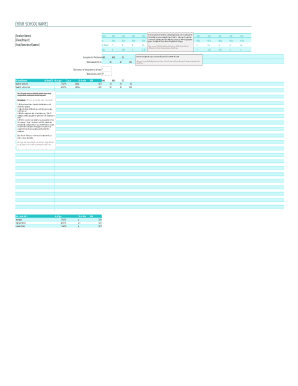
Get Gradebook Points Calculator
How it works
-
Open form follow the instructions
-
Easily sign the form with your finger
-
Send filled & signed form or save
How to fill out the Gradebook Points Calculator online
The Gradebook Points Calculator is a valuable tool for educators to track student performance across various assignments and tests. This guide provides clear instructions on how to navigate and fill out the form effectively.
Follow the steps to complete your Gradebook Points Calculator
- Click the 'Get Form' button to access the Gradebook Points Calculator and open it in your preferred editor.
- Enter your school name, class information, and the names and student IDs of those whose grades you are inputting. Entering student IDs is optional.
- Adapt the Grade & GPA table to align with your grading system. This includes adjusting the letter grades and GPA values to reflect your institution’s policies.
- In the dedicated table, input the names of each assignment, quiz, or test starting from the designated cell, such as 'Quiz 1,' and specify the total points for each of these assessments.
- Input the scores each student achieved on every assignment or test. Be aware that the Average, Score, Letter Grade, and GPA columns will automatically calculate based on the data entered, but these can be overridden if necessary.
- To grant extra credit, you may enter scores that exceed the maximum points allotted for an assignment.
- If you wish to adjust the print settings, utilize the 'Print Area' command from the File menu to specify what should be printed.
- After completing the grading inputs, remember to save your changes, and you may choose to download, print, or share the completed form as required.
Start using the Gradebook Points Calculator online to manage your grading efficiently.
If you earn all 20 points/get 100% from the final exam, you'll have 91.95 out of 100 points (A- for the class per the grading scale below). To get a B in the class means you'd need to earn at least 83 points total (see grading scale below).
Industry-leading security and compliance
US Legal Forms protects your data by complying with industry-specific security standards.
-
In businnes since 199725+ years providing professional legal documents.
-
Accredited businessGuarantees that a business meets BBB accreditation standards in the US and Canada.
-
Secured by BraintreeValidated Level 1 PCI DSS compliant payment gateway that accepts most major credit and debit card brands from across the globe.


