Loading
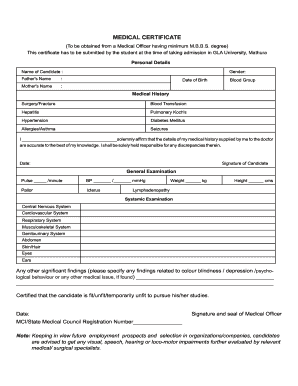
Get Form Medical Certificate 2015-16 - Gla University
How it works
-
Open form follow the instructions
-
Easily sign the form with your finger
-
Send filled & signed form or save
How to fill out the Form Medical Certificate 2015-16 - GLA University online
Filling out the Form Medical Certificate 2015-16 for GLA University is an essential step in the admission process. This guide will provide detailed instructions to help you complete the form online accurately and efficiently.
Follow the steps to complete the medical certificate form successfully.
- Click the ‘Get Form’ button to access the form. This action will enable you to open the document in your editing interface, where you can begin entering your information.
- Enter your personal details including 'Name of Candidate,' 'Father's Name,' and 'Mother's Name.' Make sure to fill in each field accurately as this information is crucial for identification purposes.
- Select your gender from the provided options. Then, input your date of birth and blood group. These details help in maintaining your medical records accurately.
- Provide your medical history by indicating any past surgeries or fractures, blood transfusions, and existing medical conditions such as hepatitis, pulmonary conditions, hypertension, diabetes mellitus, allergies, asthma, and seizures.
- Affirm the accuracy of the information by providing your signature in the designated area and dating the form. This statement verifies that you assume responsibility for the disclosed medical history.
- Complete the general examination section by filling in the pulse rate, blood pressure readings, weight, and height. Also, ensure to indicate any observable health signs such as pallor or icterus.
- In the systemic examination section, specify the findings across various systems: central nervous system, cardiovascular system, respiratory system, musculoskeletal system, genitourinary system, abdomen, skin/hair, eyes, and ears. Note any significant findings that may affect your health.
- Indicate whether you are certified fit, unfit, or temporarily unfit to pursue your studies based on the medical officer's assessment. Ensure this section is completed by the medical officer.
- Finally, make sure the medical officer places their signature and seal in the appropriate section and includes their registration number. This validation is crucial for the authenticity of the document.
- Once all sections are filled out, review the form for accuracy, save the changes, and then download, print, or share the completed certificate as required.
Complete your medical certificate form online today to ensure a smooth admission process.
Spread across 110 acres of land, the university is home to more than 15,000+ students enrolled in a variety of professional courses.
Industry-leading security and compliance
US Legal Forms protects your data by complying with industry-specific security standards.
-
In businnes since 199725+ years providing professional legal documents.
-
Accredited businessGuarantees that a business meets BBB accreditation standards in the US and Canada.
-
Secured by BraintreeValidated Level 1 PCI DSS compliant payment gateway that accepts most major credit and debit card brands from across the globe.


