Loading
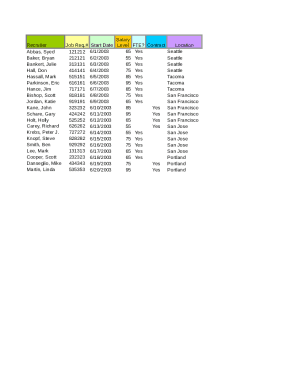
Get Human Resources Excel Template
How it works
-
Open form follow the instructions
-
Easily sign the form with your finger
-
Send filled & signed form or save
How to fill out the Human Resources Excel Template online
Filling out the Human Resources Excel Template is an essential task for managing recruitment effectively. This guide will walk you through each section and field of the template, ensuring a thorough and efficient completion.
Follow the steps to complete the Human Resources Excel Template accurately.
- Press the ‘Get Form’ button to access the Human Resources Excel Template and open it for editing.
- Begin by entering the job requisition number in the designated ‘Job Req.#’ field for each candidate listed. This number is critical for tracking the hiring process.
- Input the names of the candidates in the 'Recruiter' column corresponding to their respective job requisition numbers. Ensure spelling and formatting are consistent.
- Fill in the 'Salary' field with the proposed salary figure for each candidate. This is an important aspect of the offer process.
- Record the expected start date for each candidate in the 'Start Date' column. Use the mm/dd/yyyy format for clarity.
- Indicate the employment level in the 'Level' column, utilizing the predefined levels relevant to your organization.
- Specify whether each position is full-time or a contract by marking 'Yes' or 'No' in the 'FTE?' column.
- Enter the location of employment for each candidate in the 'Location' field, ensuring accuracy for logistical purposes.
- Once all fields are highlighted with correct information, review the completed template for any inconsistencies or errors.
- Finally, save your changes, and choose to download, print, or share the document as needed.
Take the next step in your hiring process by completing the Human Resources Excel Template online today.
Target Competencies HR reporting techniques. Analyzing HR data. Data modeling. Integration with external data sources. Report structuring techniques. Automation of routine tasks. Charting and visualization techniques. leveraging pivot table powers.
Industry-leading security and compliance
US Legal Forms protects your data by complying with industry-specific security standards.
-
In businnes since 199725+ years providing professional legal documents.
-
Accredited businessGuarantees that a business meets BBB accreditation standards in the US and Canada.
-
Secured by BraintreeValidated Level 1 PCI DSS compliant payment gateway that accepts most major credit and debit card brands from across the globe.


