Loading
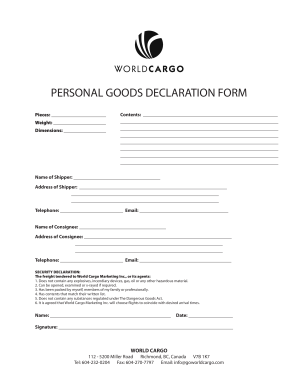
Get Personal Goods Declaration Form - World Cargo
How it works
-
Open form follow the instructions
-
Easily sign the form with your finger
-
Send filled & signed form or save
How to fill out the PERSONAL GOODS DECLARATION FORM - World Cargo online
Filling out the Personal Goods Declaration Form for World Cargo is essential for shipping personal belongings efficiently. This guide will walk you through each section of the form, ensuring that you accurately provide the necessary information for a smooth shipping process.
Follow the steps to complete your form with ease.
- Click 'Get Form' button to obtain the form, which you can then access in your preferred editor.
- In the 'Pieces' section, enter the total number of packages or items you are shipping. Ensure this number is accurate as it affects shipping costs and customs declarations.
- Proceed to the 'Weight' section and input the total weight of the items being shipped. Use appropriate measurements to avoid discrepancies.
- In the 'Dimensions' portion, provide the size details (length, width, height) of the packages. This information is crucial for logistics planning.
- Fill out the 'Name of Shipper' field with your full name. This is the person or entity sending the shipment.
- Complete the 'Address of Shipper' section with the full address including street, city, state, and zip code.
- Enter a valid contact number in the 'Telephone' field, allowing World Cargo to reach you if needed.
- Provide your email address in the 'Email' section, ensuring you receive updates regarding your shipment.
- In the 'Name of Consignee' field, write the name of the person receiving the shipment.
- Complete the 'Address of Consignee' section with the complete address of the recipient.
- Fill in the 'Telephone' field with the consignee's contact number for effective communication.
- Input the consignee's email address in the 'Email' section to ensure they receive notifications.
- Read through the 'Security Declaration' carefully and check each point, confirming that your shipment complies with these regulations. Acknowledge your agreement by providing your name, date, and signature at the end of this section.
- After completing all sections, ensure all information is accurate. You can then save any changes, download, print, or share the completed form as needed.
Start filling out your documents online now for a streamlined shipping experience.
All customs forms are available in Post Office branches. If you can't fill a form in at home, it's useful to check what information you will need and keep it handy for when you visit the branch.
Industry-leading security and compliance
US Legal Forms protects your data by complying with industry-specific security standards.
-
In businnes since 199725+ years providing professional legal documents.
-
Accredited businessGuarantees that a business meets BBB accreditation standards in the US and Canada.
-
Secured by BraintreeValidated Level 1 PCI DSS compliant payment gateway that accepts most major credit and debit card brands from across the globe.


