Loading
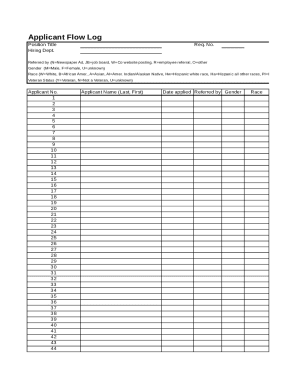
Get Applicant Flow Log
How it works
-
Open form follow the instructions
-
Easily sign the form with your finger
-
Send filled & signed form or save
How to fill out the Applicant Flow Log online
The Applicant Flow Log is a crucial document that tracks applicant data throughout the hiring process. This guide will provide you with clear and effective instructions on how to fill out the form online, ensuring you capture all necessary information accurately.
Follow the steps to complete your Applicant Flow Log online.
- Click ‘Get Form’ button to obtain the form and open it in the editor.
- Begin by entering the position title in the designated field. This should reflect the job title of the position for which you are tracking applicants.
- Next, provide the hiring department's name in the respective section. This indicates which department is conducting the hiring process.
- Fill out the requisition number (Req. No.) associated with the job opening. This is important for internal tracking.
- In the 'Referred by' section, denote how the applicant found out about the job. Use the corresponding letter codes: N for Newspaper Ad, JB for Job Board, W for Company Website Posting, R for Employee Referral, or O for Other.
- Select the gender of the applicant from the options provided: M for Male, F for Female, or U for Unknown.
- Indicate the race of the applicant using the provided codes: W for White, B for African American, A for Asian, AI for American Indian/Alaskan Native, Hw for Hispanic White Race, Ha for Hispanic All Other Races, PI for Pacific Islander/Hawaiian, or U for Unknown.
- Specify the veteran status of the applicant with Y for Veteran, N for Not a Veteran, or U for Unknown.
- Continue the process for each applicant by entering their corresponding number, name (Last, First), and date they applied in the appropriate fields.
- Ensure that all required data is completed accurately for each applicant before moving on.
- Lastly, take the time to review all the entries you have made for correctness. Once everything is accurate, you can save changes, download the form for your records, or share it as necessary.
Complete your Applicant Flow Log online today to streamline your hiring process.
An ATS creates opportunities to automate manual processes, increase visibility into the hiring cycle for the entire recruiting team, and increase opportunities for communication throughout the candidate journey. 78% of recruiters using an ATS report that it has improved the quality of the candidates they hire.
Industry-leading security and compliance
US Legal Forms protects your data by complying with industry-specific security standards.
-
In businnes since 199725+ years providing professional legal documents.
-
Accredited businessGuarantees that a business meets BBB accreditation standards in the US and Canada.
-
Secured by BraintreeValidated Level 1 PCI DSS compliant payment gateway that accepts most major credit and debit card brands from across the globe.


