Loading
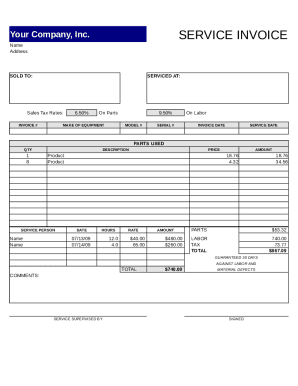
Get Service Invoice Spreadsheet
How it works
-
Open form follow the instructions
-
Easily sign the form with your finger
-
Send filled & signed form or save
How to fill out the Service Invoice Spreadsheet online
Filling out the Service Invoice Spreadsheet online is a straightforward process that helps you maintain accurate records of services provided. This guide will walk you through each section and field in the form, ensuring you complete it correctly and efficiently.
Follow the steps to complete the Service Invoice Spreadsheet accurately.
- Click ‘Get Form’ button to obtain the form and open it in the editor.
- Begin by entering your company’s name and address at the top of the spreadsheet. This information identifies who is issuing the invoice.
- In the 'Sold To' and 'Serviced At' sections, input the name and address of the customer who received the service and where the service was performed.
- Fill in the 'Invoice #' and 'Invoice Date' fields to uniquely identify this transaction and record the date of issuance.
- Record the service date in the 'Service Date' field. This reflects when the service was actually performed.
- In the 'Parts Used' section, list each part utilized in the service. Include the quantity (QTY), a description of the part, and its price.
- After listing the parts, enter the hours worked in the 'Hours' field for labor performed during the service.
- Specify the hourly rate of labor in the 'Rate' section and calculate the total amount for labor by multiplying the hours by the rate.
- Calculate sales tax based on the rates provided (6.50% for parts and 9.50% for labor) and enter these amounts in the appropriate fields.
- Finally, sum the total amounts for parts, labor, and tax to complete the 'Total' section. Ensure to verify all figures for accuracy.
- Once all sections are filled, save your changes, and you have the option to download, print, or share the invoice as needed.
Start completing your Service Invoice Spreadsheet online today!
Open Microsoft Excel. ... Search for an Invoice Template. ... Choose Your Template. ... Open the Invoice Template. ... Customize the Invoice. ... Save the Invoice. ... Send the Invoice. ... Open Microsoft Excel.
Industry-leading security and compliance
US Legal Forms protects your data by complying with industry-specific security standards.
-
In businnes since 199725+ years providing professional legal documents.
-
Accredited businessGuarantees that a business meets BBB accreditation standards in the US and Canada.
-
Secured by BraintreeValidated Level 1 PCI DSS compliant payment gateway that accepts most major credit and debit card brands from across the globe.


