Loading
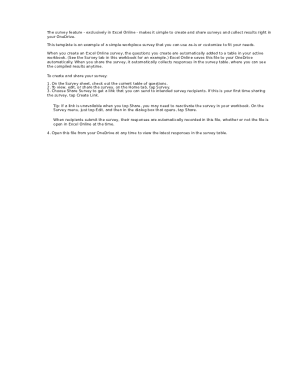
Get Employee Satisfaction Survey
How it works
-
Open form follow the instructions
-
Easily sign the form with your finger
-
Send filled & signed form or save
How to fill out the Employee Satisfaction Survey online
Completing the Employee Satisfaction Survey online is a valuable opportunity for you to share your thoughts and experiences within the workplace. This guide provides clear instructions to help you navigate through the survey efficiently and effectively.
Follow the steps to complete your survey with ease.
- Click ‘Get Form’ button to obtain the survey and open it for editing.
- Review the existing questions on the survey sheet. Familiarize yourself with what is being asked to provide informed responses.
- Begin answering each question in the survey. Take your time to reflect on your experiences and feelings regarding your work environment.
- Upon completing the questions, ensure all responses are filled out accurately. Double-check your answers for any errors or omissions.
- Save your changes once you are satisfied with your responses. Look for the option to save or submit your answers.
- After saving, if needed, you can also download, print, or share your submission for your records.
Complete the Employee Satisfaction Survey online today to make your voice heard!
Employee satisfaction surveys measure workers' feeling of contentment and empowerment. They ask questions about how employees feel about company culture and recognition by superiors. Surveys can be accessed via an internal online link and are usually anonymous so that workers feel uninhibited expressing their views.
Industry-leading security and compliance
US Legal Forms protects your data by complying with industry-specific security standards.
-
In businnes since 199725+ years providing professional legal documents.
-
Accredited businessGuarantees that a business meets BBB accreditation standards in the US and Canada.
-
Secured by BraintreeValidated Level 1 PCI DSS compliant payment gateway that accepts most major credit and debit card brands from across the globe.


