Loading
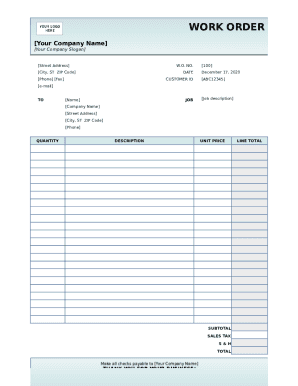
Get Work Order Template
How it works
-
Open form follow the instructions
-
Easily sign the form with your finger
-
Send filled & signed form or save
How to fill out the Work Order Template online
Filling out the Work Order Template online is a straightforward process that helps streamline your work management tasks. This guide provides clear, step-by-step instructions to complete the form effectively and ensure all necessary details are included.
Follow the steps to fill out the Work Order Template with ease.
- Click ‘Get Form’ button to access the Work Order Template and open it in an editing interface.
- Enter your company name at the top of the form to identify the origin of the work order.
- Provide your company slogan below the name, enhancing branding and professionalism.
- Fill in the street address of your company to include essential location details for communication.
- Assign a work order number in the designated field for tracking and reference purposes.
- Input the date of the work order to document when the order was created.
- Include relevant phone and fax numbers to facilitate communication with customers.
- Enter the customer ID to uniquely identify each customer associated with the work order.
- Fill out the recipient's name in the 'TO' section, ensuring the order reaches the correct person.
- Describe the job in detail to provide clarity on the services or products being requested.
- Document the company name and address of the recipient for shipping or communication purposes.
- Specify the quantity of items or services needed clearly to avoid misunderstandings.
- Provide a detailed description of the items or services requested for transparency.
- Input the unit price of the items or services to calculate costs accurately.
- Calculate and enter the subtotal, ensuring all line items are accounted for.
- Include any applicable sales tax in the designated field, adhering to local regulations.
- If applicable, add any shipping and handling fees to reflect the total cost accurately.
- Calculate and display the total amount due at the end of the form.
- Instruct that all checks should be made payable to your company name for proper payments.
- Conclude the form with a 'Thank you for your business!' message to express appreciation.
- Once completed, review all entries for accuracy before finalizing.
Complete your Work Order Template online today to enhance your workflow!
Open a new Word document and then click File, Options and then click the Customize Ribbon tab. Check the Developer box and then select OK. The Developer tab displays on Word's ribbon interface. Enter the headings that you want to include on your order form as regular text.
Industry-leading security and compliance
US Legal Forms protects your data by complying with industry-specific security standards.
-
In businnes since 199725+ years providing professional legal documents.
-
Accredited businessGuarantees that a business meets BBB accreditation standards in the US and Canada.
-
Secured by BraintreeValidated Level 1 PCI DSS compliant payment gateway that accepts most major credit and debit card brands from across the globe.


