Loading
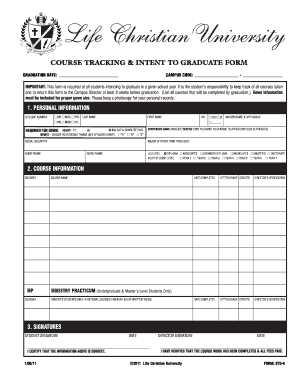
Get Course Tracking & Intent To Graduate Form
How it works
-
Open form follow the instructions
-
Easily sign the form with your finger
-
Send filled & signed form or save
How to fill out the COURSE TRACKING & INTENT TO GRADUATE FORM online
Completing the Course Tracking & Intent to Graduate Form is an essential step for students preparing for graduation. This guide will help you navigate the online process, ensuring you accurately provide all required information.
Follow the steps to complete your form accurately.
- Press the ‘Get Form’ button to access the form and open it for editing.
- Fill out your personal information in Section 1. This includes your student number, name, maiden name (if applicable), social security number, major (if applicable), and gown information including your height, weight range, and confirmation of payment for the cap and gown fee.
- In Section 2, provide detailed course information. List each course you have completed or will complete before graduation. Include the course number, course name, date completed, letter grade, credits earned, and the director's verification for each course.
- If applicable, document information regarding Ministry Practicum for undergraduate and master's level students in the corresponding section.
- In Section 3, sign the form to certify that the information you have provided is correct. Include the date of your signature.
- Ensure that the Director also signs and dates the form, confirming that your course work and all fees have been completed and paid.
- After completing all sections, you can save your changes, download a copy for your records, print the form, or share it as necessary.
Complete your Course Tracking & Intent to Graduate Form online today to ensure a smooth graduation process.
Submit the Intent to Graduate (ITG) application through myUCF Student Self Service during the application filing window as posted in the UCF Academic Calendar.
Industry-leading security and compliance
US Legal Forms protects your data by complying with industry-specific security standards.
-
In businnes since 199725+ years providing professional legal documents.
-
Accredited businessGuarantees that a business meets BBB accreditation standards in the US and Canada.
-
Secured by BraintreeValidated Level 1 PCI DSS compliant payment gateway that accepts most major credit and debit card brands from across the globe.


