Loading
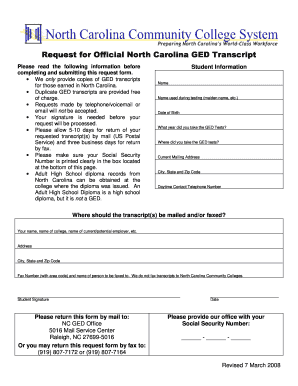
Get Request For Official North Carolina Ged Transcript 2008-2026
How it works
-
Open form follow the instructions
-
Easily sign the form with your finger
-
Send filled & signed form or save
How to fill out the Request For Official North Carolina GED Transcript online
Obtaining your official GED transcript is an essential step for various educational or employment purposes. This guide will help you complete the Request For Official North Carolina GED Transcript form accurately and efficiently, ensuring you receive your document in a timely manner.
Follow the steps to complete your request effectively.
- Click ‘Get Form’ button to access the Request For Official North Carolina GED Transcript form and open it for editing.
- Begin with the Student Information section. Fill in your full name as well as any name you used during testing, including maiden names. This ensures accurate identification.
- Enter your date of birth. This date is critical for verifying your identity and matching you with the correct transcript.
- Indicate the year you took the GED tests. Providing this information helps in locating your records efficiently.
- Specify the location where you took the GED tests. This helps to narrow down the search for your transcript.
- Fill in your current mailing address, including city, state, and ZIP code. This is where your transcript will be mailed.
- Provide a daytime contact telephone number. This allows the office to reach you if there are any questions regarding your request.
- In the next section, specify where the transcript(s) should be sent, including the name of the recipient (such as a college or employer) and their full address along with the city, state, and ZIP code.
- If you choose to receive your transcripts via fax, include the fax number (with area code) and the name of the person to whom it should be faxed. Note that transcripts will not be faxed to North Carolina Community Colleges.
- Sign the form to authorize the request. Your signature is necessary to process your request.
- Include the date of signing the form.
- Lastly, ensure your Social Security Number is printed clearly in the designated box. This unique identifier is crucial for processing your request.
- Save your changes, download a copy for your records, and print the form for mailing. Alternatively, if you opt to fax the request, ensure that the form is sent to the listed numbers.
Start your online request for your official North Carolina GED transcript today for a seamless experience.
Related links form
Parchment does provide official transcripts, including GED transcripts. When you request your official North Carolina GED transcript through their service, it is treated as an official document. This makes it an excellent choice for anyone needing a reliable and legitimate transcript quickly.
Industry-leading security and compliance
US Legal Forms protects your data by complying with industry-specific security standards.
-
In businnes since 199725+ years providing professional legal documents.
-
Accredited businessGuarantees that a business meets BBB accreditation standards in the US and Canada.
-
Secured by BraintreeValidated Level 1 PCI DSS compliant payment gateway that accepts most major credit and debit card brands from across the globe.


