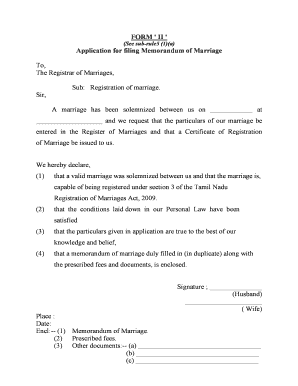
Get Memorandum Of Marriage
How it works
-
Open form follow the instructions
-
Easily sign the form with your finger
-
Send filled & signed form or save
How to fill out the Memorandum Of Marriage online
The Memorandum Of Marriage is an essential document that formalizes and registers a marriage. Completing this document accurately is crucial to ensure that your marriage is recognized legally. This guide will provide you with a clear, step-by-step process to fill out the Memorandum Of Marriage online, ensuring that all necessary details are included.
Follow the steps to complete the Memorandum Of Marriage online
- Press the ‘Get Form’ button to access the Memorandum Of Marriage. This will allow you to obtain the form and open it in the editor for online completion.
- Begin by entering the date of your marriage in the designated field. This should reflect the exact day your union was solemnized.
- Next, fill in the location where the marriage took place. Be specific and ensure the information is correct.
- In the section where you declare the validity of your marriage, check the box confirming that a valid marriage has been solemnized according to the applicable laws.
- Provide a confirmation that the conditions of your Personal Law have been met during the marriage. This includes compliance with any traditional or religious practices.
- Affirm that all details provided in the application are accurate to the best of your knowledge.
- Attach a recent passport-sized photograph of both parties in the designated areas on the form.
- Prepare and include one set of proof documents for each required category, such as name, age, residence, and date and place of marriage. Ensure that all necessary identifying documents are included.
- Indicate your marital status as per your personal law in the specified section of the form.
- Complete the payment section by indicating how you will be submitting the prescribed fee, whether by cash, demand draft or banker's cheque.
- Once all sections are completed, review the form for accuracy. You may download, print, or share the filled-out document as needed.
Start your journey of official marriage registration by completing the Memorandum Of Marriage online today!
In New York State, any two consenting adults can marry, regardless of gender. There are no residency requirements, which means couples from other states or countries can also marry there. Ensure that you follow all legal steps, including acquiring a marriage license and reaching an officiant, to officially document your union with a Memorandum of Marriage. This will solidify your commitment under the law.
Industry-leading security and compliance
-
In businnes since 199725+ years providing professional legal documents.
-
Accredited businessGuarantees that a business meets BBB accreditation standards in the US and Canada.
-
Secured by BraintreeValidated Level 1 PCI DSS compliant payment gateway that accepts most major credit and debit card brands from across the globe.


