Loading
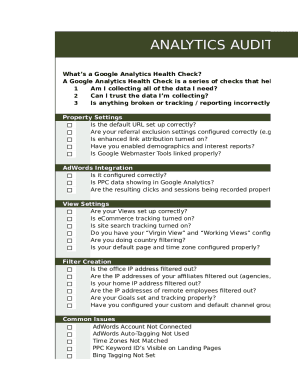
Get Analytics Audit Checklist
How it works
-
Open form follow the instructions
-
Easily sign the form with your finger
-
Send filled & signed form or save
How to fill out the Analytics Audit Checklist online
Filling out the Analytics Audit Checklist is crucial for ensuring your Google Analytics setup is functioning optimally. This guide provides clear, step-by-step instructions to help you navigate the checklist effectively and enhance your data collection accuracy.
Follow the steps to complete the Analytics Audit Checklist with ease.
- Click the ‘Get Form’ button to access the Analytics Audit Checklist and open it in your preferred online editor.
- Begin by reviewing the 'Google Analytics Health Check' section. Ensure you answer the questions regarding data collection, trustworthiness of data, and tracking accuracy.
- Proceed to the 'Property Settings' section. Check settings such as the default URL, referral exclusion, enhanced link attribution, demographics and interests reports, and Google Webmaster Tools link.
- Move to the 'AdWords Integration' section. Verify configurations, check for PPC data visibility in Google Analytics, and ensure the recording of clicks and sessions.
- Examine the 'View Settings' section. Confirm that your views are established correctly, eCommerce tracking and site search tracking are active, and appropriate country filtering is done.
- In the 'Filter Creation' section, filter out the office IP address, affiliate IP addresses, home IP address, and remote employees' IP addresses, while ensuring goals are properly set.
- Review the 'Common Issues' list. Identify any common pitfalls such as AdWords account connection issues, tag visibility, and time zone mismatches.
- Once you finish examining all sections, save your changes. You can download the completed checklist, print it, or share it as needed.
Complete your Analytics Audit Checklist online to ensure your data collection is precise and effective.
1.) Mobile Overview Report. 2.) Channels Report. 3.) Navigation Summary. 4.) Landing Pages Report. 5.) Site Speed Overview Report. 6.) Goal Overview Report.
Industry-leading security and compliance
US Legal Forms protects your data by complying with industry-specific security standards.
-
In businnes since 199725+ years providing professional legal documents.
-
Accredited businessGuarantees that a business meets BBB accreditation standards in the US and Canada.
-
Secured by BraintreeValidated Level 1 PCI DSS compliant payment gateway that accepts most major credit and debit card brands from across the globe.


