Loading
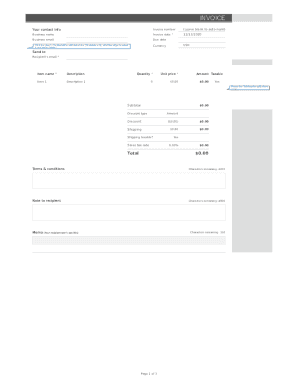
Get Printable Invoice Template
How it works
-
Open form follow the instructions
-
Easily sign the form with your finger
-
Send filled & signed form or save
How to use or fill out the Printable Invoice Template online
Filling out the Printable Invoice Template online can simplify your invoicing process and ensure accurate record-keeping. This guide will provide you with clear instructions on how to effectively complete each section of the form.
Follow the steps to fill out the Printable Invoice Template online.
- Click ‘Get Form’ button to obtain the form and open it in the editor.
- Enter your contact information in the designated fields, including your name, business name, and business email. Ensure that all details are accurate and up to date.
- Input the invoice number. You may leave this field blank if you prefer to have it auto-generated.
- Specify the invoice date by selecting the appropriate date from the calendar or typing it manually.
- Set the due date for the invoice to indicate when payment is expected.
- Add more information by clicking the plus (+) sign next to the respective sections as needed.
- Fill in the currency amount in USD or select your desired currency format.
- Provide the recipient's email address and ensure it is entered correctly to facilitate prompt delivery.
- For each item you wish to bill, enter the item name, description, quantity, unit price, and determine if the amount is taxable.
- Calculate the subtotal, apply any discounts if applicable, and ensure that the shipping costs are included if necessary.
- In the terms and conditions section, outline any important stipulations regarding payment, guarantees, or return policies.
- Add any notes or memos relevant to the recipient, keeping in mind the character limits provided.
- Once all sections of the invoice are completed, you can save changes, download, print, or share the form as required.
Begin using the Printable Invoice Template online to streamline your invoicing process today!
Open the Free Printable Invoice Template in PDF, Word or Excel format. Edit the fields in the template to customize your invoice. ... Download the invoice to your computer to save or print the invoice directly from your browser. Send the invoice to your client via email or mail.
Industry-leading security and compliance
US Legal Forms protects your data by complying with industry-specific security standards.
-
In businnes since 199725+ years providing professional legal documents.
-
Accredited businessGuarantees that a business meets BBB accreditation standards in the US and Canada.
-
Secured by BraintreeValidated Level 1 PCI DSS compliant payment gateway that accepts most major credit and debit card brands from across the globe.


