Loading
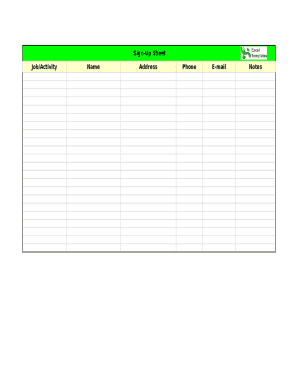
Get Sign-up Sheet Excel Template
How it works
-
Open form follow the instructions
-
Easily sign the form with your finger
-
Send filled & signed form or save
How to fill out the Sign-Up Sheet Excel Template online
The Sign-Up Sheet Excel Template is a practical tool for organizing participant information for various activities or jobs. This guide will provide clear, step-by-step instructions to help you successfully complete the template online.
Follow the steps to fill out the Sign-Up Sheet Excel Template efficiently.
- Click 'Get Form' button to acquire the template and open it in your chosen editor.
- In the designated 'Job/Activity' field, enter the name of the event or task for which you are gathering participants. This provides clarity on the purpose of the sign-up sheet.
- Move to the 'Name' section where you will input the participants' full names. Ensure that each name is correctly spelled to facilitate communication.
- Fill in the 'Address' field with the participants' mailing addresses. This may be necessary for follow-up communication or material distribution.
- In the 'Phone' section, provide the contact numbers for each participant. This allows for quick communication if needed.
- Next, enter the 'E-mail' addresses of the participants in the respective field. This is particularly useful for sending confirmations or further details about the activity.
- Utilize the 'Notes' section to add any additional information or special requests relevant to the participants. This is an opportunity to clarify expectations or provide instructions.
- Once all fields are completed, ensure that the information is accurate and make any necessary edits. After verifying the data, you can save the changes, download the completed form, print it for physical copies, or share it electronically with interested parties.
Start filling out your Sign-Up Sheet Excel Template online today!
In Google Drive, click. New and select Google Sheets. Add headers to the top row, such as Name, Email, and Signed in (Y/N). Bring a public-use computer with this spreadsheet open to your event. Guests can then enter their information as they arrive.
Industry-leading security and compliance
US Legal Forms protects your data by complying with industry-specific security standards.
-
In businnes since 199725+ years providing professional legal documents.
-
Accredited businessGuarantees that a business meets BBB accreditation standards in the US and Canada.
-
Secured by BraintreeValidated Level 1 PCI DSS compliant payment gateway that accepts most major credit and debit card brands from across the globe.


