Loading
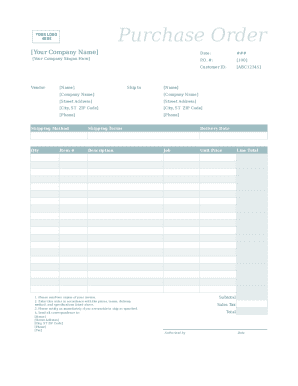
Get Purchase Order Template Excel
How it works
-
Open form follow the instructions
-
Easily sign the form with your finger
-
Send filled & signed form or save
How to fill out the Purchase Order Template Excel online
Filling out a Purchase Order Template Excel online can streamline your procurement process and ensure clear communication with your vendors. This guide will help you navigate each section of the form with ease, making the experience efficient and straightforward.
Follow the steps to effectively complete your Purchase Order Template Excel.
- Click ‘Get Form’ button to obtain the form and open it in the editor.
- Begin by entering your company name and slogan at the top of the form. This ensures the vendor recognizes the purchase order as official correspondence from your organization.
- Fill in the 'Vendor' section with the name of the vendor or supplier you are ordering from. This is essential for directing the order to the appropriate party.
- Under 'Ship to,' provide the shipping address where the goods should be delivered. Include all relevant details such as street address, city, state, and ZIP code.
- Specify the purchase order date and assign a unique P.O. number in the designated fields. The P.O. number helps in tracking and referencing the order.
- Enter the customer ID if applicable. This can help in identifying accounts and streamlining communication with the vendor.
- In the 'Shipping Method' section, indicate how you would like your items shipped, considering time and cost.
- Provide the 'Qty' (quantity) of each item being ordered, along with a 'Description' of the item and the corresponding 'Item #' for easy identification in inventory.
- Complete the pricing information by entering the unit price for each item and calculating the line total for the quantity ordered.
- At the bottom of the form, calculate the subtotal, sales tax, and total amount due. Ensure accuracy to avoid discrepancies.
- Authorize the purchase order by adding your name and date in the 'Authorized by' section, indicating your approval to proceed.
- Once all fields are filled out, save your changes, then download, print, or share the form as needed.
Complete your Purchase Order Template Excel online to enhance your procurement efficiency today.
No matter what format you choose, a purchase order generally includes the following details: A purchase order number and issue date for tracking. Company information, including contact information for both the requisitioner and vendor. Order details, such as item numbers, descriptions, costs, and quantities needed.
Industry-leading security and compliance
US Legal Forms protects your data by complying with industry-specific security standards.
-
In businnes since 199725+ years providing professional legal documents.
-
Accredited businessGuarantees that a business meets BBB accreditation standards in the US and Canada.
-
Secured by BraintreeValidated Level 1 PCI DSS compliant payment gateway that accepts most major credit and debit card brands from across the globe.


