Loading
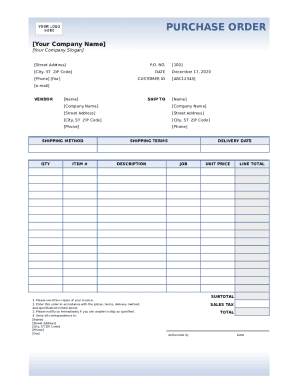
Get Purchase Order Template
How it works
-
Open form follow the instructions
-
Easily sign the form with your finger
-
Send filled & signed form or save
How to fill out the Purchase Order Template online
Filling out a Purchase Order Template online can streamline your procurement process and ensure that your orders are precise. This guide will walk you through each section of the template, making it easy to complete accurately.
Follow the steps to complete your Purchase Order Template online.
- Click the ‘Get Form’ button to access the Purchase Order Template and open it in your chosen editor.
- Begin by entering your company's name and slogan at the top of the document. This identifies the source of the purchase order.
- Complete the ‘P.O. NO.’ field with a unique identification number for your purchase order, which helps in tracking and record-keeping.
- Fill in the date of the order under the ‘DATE’ section to provide a timestamp for the transaction.
- Input the customer's identification number in the ‘CUSTOMER ID’ section. This may be a client-specific identifier that helps in referencing customer details.
- Provide the vendor information by entering their name, company name, and address details in the designated fields to ensure accurate delivery.
- Select the shipping method to indicate how you would like the goods delivered.
- In the ‘QTY’ field, specify the quantity of items you wish to order.
- List each item in the order, including the item number and description, to provide clarity on what is being requested.
- Fill in the delivery date to inform the vendor when you expect to receive the order.
- Enter the unit price for each item to calculate the overall cost.
- Calculate the line total for each item by multiplying quantity by unit price, and include this in the appropriate field.
- Compute the subtotal by adding all line totals, followed by adding any applicable sales tax to determine the total cost.
- Sign and date the document in the ‘Authorized by’ section to validate the order.
- Once you have completed the form, you can save the changes, download, print, or share the Purchase Order Template as needed.
Begin filling out your Purchase Order Template online today for a more efficient procurement process.
Open a Microsoft Word document and click on the MS Office icon on the top left corner of the screen. From the drop down list that appears choose the option new . Under new, a list of template options will appear. Choose Purchase Orders .
Industry-leading security and compliance
US Legal Forms protects your data by complying with industry-specific security standards.
-
In businnes since 199725+ years providing professional legal documents.
-
Accredited businessGuarantees that a business meets BBB accreditation standards in the US and Canada.
-
Secured by BraintreeValidated Level 1 PCI DSS compliant payment gateway that accepts most major credit and debit card brands from across the globe.


